On Becoming a Beauty Blogger
Hi loves, it’s good to have you back.
So I have a quick question……”Ever had dreams of becoming a beauty blogger?”
If your answer is yes, are you actualizing your beauty blogging dreams or are you chickening out for fear of failure?

Have no fear, TSJ is here lol! Trust me it’s nowhere near the nerve-racking experience you must have imagined. Stick with me for a moment would you, and I would run you through the important steps and tips to guide you.
But first, it’s only proper to give a short account of my beauty blogging story and what prompted the decision to start a beauty blog.
From the very beginning, I realized I wasn’t your average “throw on some powder and lipstick” kind of girl! I was super detailed! The real deal if I do say so myself. No new or promising product ever passed me by without a strong urge to try it out.

There was always an unmatched joy with every single full face beat I aced! And then don’t even get me started on the number of products I had in my make up box, they were too many for someone with just one face.
The thought of working on my face and those of other beautiful ladies, with the opportunity to showcase their prettiest version always made my spirit soar. However, I was in dire need of a platform, one where I could be independent enough to express my creativity and showcase my skills while still making bank. This was what prompted my blogging decision.
Ill’d share with you 8 simple steps that have made my blogging dreams a reality, they are sure to help you as well.
8 Simple steps that made my blogging dreams a reality
1. Fear not! Hey gurl, throw that worry and fear of failure into the trash can. It is totally unwarranted. Really, what’s the worst that could happen? Stay calm and think positively. You got this!
2. Create a niche So you are finally an overcomer and you have landed on the ‘no fear zone’, what next? I would say sit back and decide your beauty blogging strengths to keep you focused. What are you more into? Break down the various aspects of beauty blogging and prioritize. Do you fancy making content about makeup, skin care, Hair, fashion or perhaps product reviews? It is ok if you are finding it hard to decide, give it time. You would definitely find your lingo. Sometimes preferences change, there is no harm in being a Jane of all trades as long as you’re killing it!
3. Choose an independent platform!
So, I started out with TSJmakeovers on Instagram, IG however wasn’t doing it for me. Don’t get me wrong, I absolutely love the platform, but it was quite limiting with fully expressing my skills. I could bearly connect with followers asides a few allowed pictures and videos. Then again, there are the mishaps that a few users have recently suffered, from blocked accounts to lost accounts. That’s too much power as far as I am concerned. I needed a major, self-owned platform for blogging. Years down the line, and my personal website is definitely doing it for me.
4. Choose your blog name…. Identity can never be overrated! Your blog starts to speak right from its name. It is important to choose a catchy name, and don’t be cheesy about it lol! A name that would wholly and completely represent your brand and bring out the class that you represent.

5. Make it pretty!
You are a beauty blogger, definetely, your content must reflect this. Upload crisp and pretty pictures related to your posts, they would surely attract the right audience. Did I mention that Word press does an absolutely amazing job with organizing and beautifying my blog posts? There are however other blogging softwares such as Tumblr, type pad, blog spot, ghost and the likes. The choice is actually yours, choose what works for you!
6. Be consistent!
You can’t just start something and leave it dormant yeah? You have to be pro active. I am not essentially asking you to overwork yourself with churning out posts, but make blog post plans. Let your audience know that you mean business and won’t be quitting anytime soon.


7. Monetize your passion Now this particular step requires a bit of knowledge on the “technical know how” but what do I always say? “I got you!” Illd be going in-depth into this in a separate post, so please stick around.
8. Applaud yourself!
You need to pause and appreciate your effort with each milestone, starting a beauty blog isn’t rocket science, but its success requires a sizable portion of hard work!
So there you go, you are on your way to actualizing your dreams. In the subsequent section, I would be sharing the juicy details on the technical aspect of the beauty blogging. let’s begin shall we.
Technicalities of Beauty Blogging
Starting a beauty blog can be an exciting and rewarding experience, especially if you have a passion for beauty, makeup, and skincare. If, however, you don’t have experience with coding or setting up a website it may seem very daunting, but it actually isn’t. In the next section, I would walk you through all you need to know before starting that beauty blog. The first major decision you would need to make is the blogging platform to commit to and we would give a detailed guide on the different types of blogging platform and the pros and cons of each.
Choosing a blogging platform
This is the most important decision to make on your beaty blogging journey because it would ultimately determine the freedom you have over your content and the income generating potential of your blog. There are many free and paid options available as well as Self-hosted options, and we would be going through the pros and cons of these 3 options with our recommendation at the end.
Free blogging platforms
There are several free blogging platforms you can use to start your beauty blog, some of the most popular free blogging platforms include:
WordPress.com
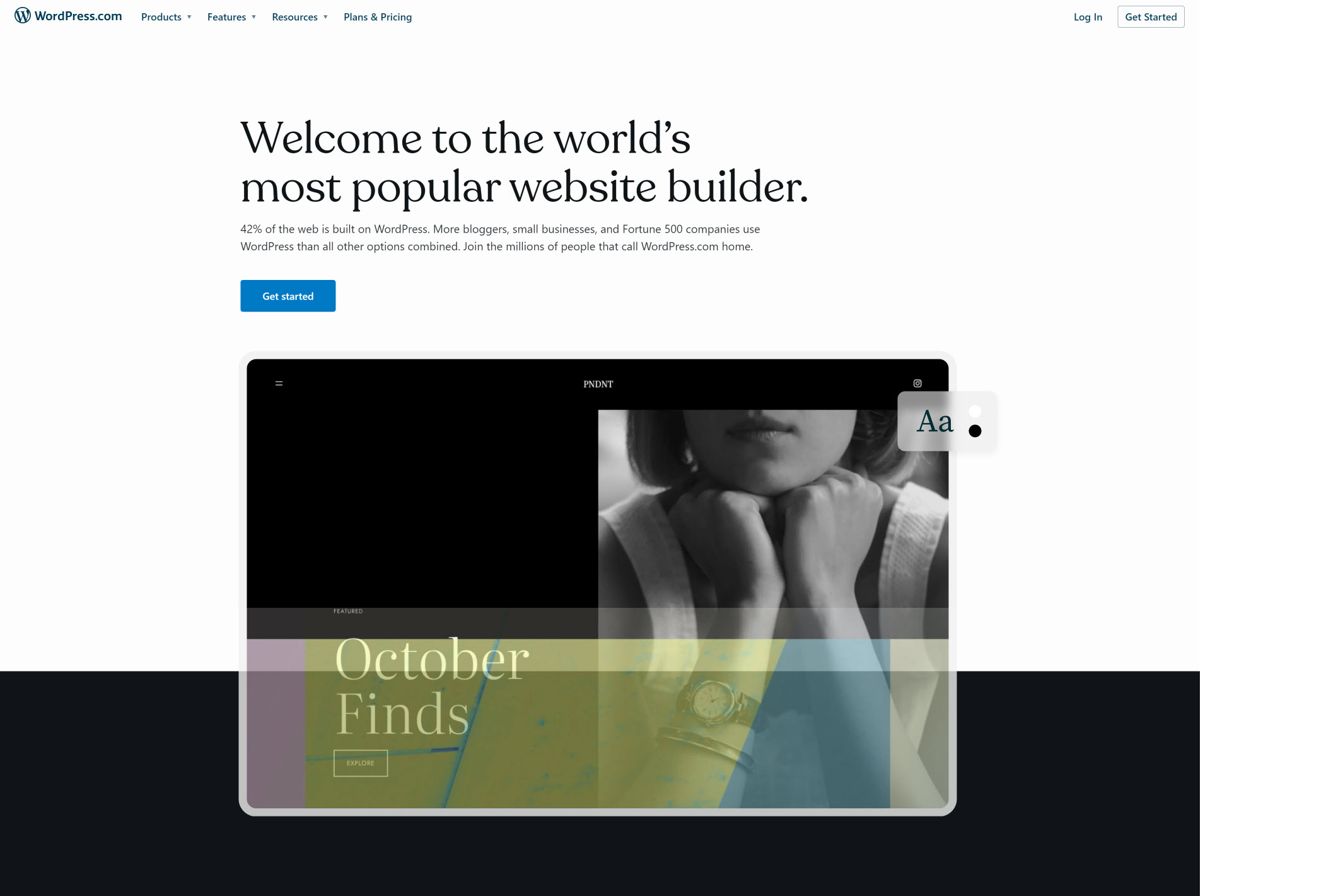
WordPress is arguably the most popular blogging platform / Content Management system in the world. The WordPress.com version allows you create and publish your own blog without having to worry about hosting your site. In addition to this, you have the option of linking to your own custom domain name to give your blog a more professional look. Please note that WordPress can be self-hosted with the administrator having control over every single aspect of his / her site. In the self-hosted platform section, we would provide more detail on this.
Blogger
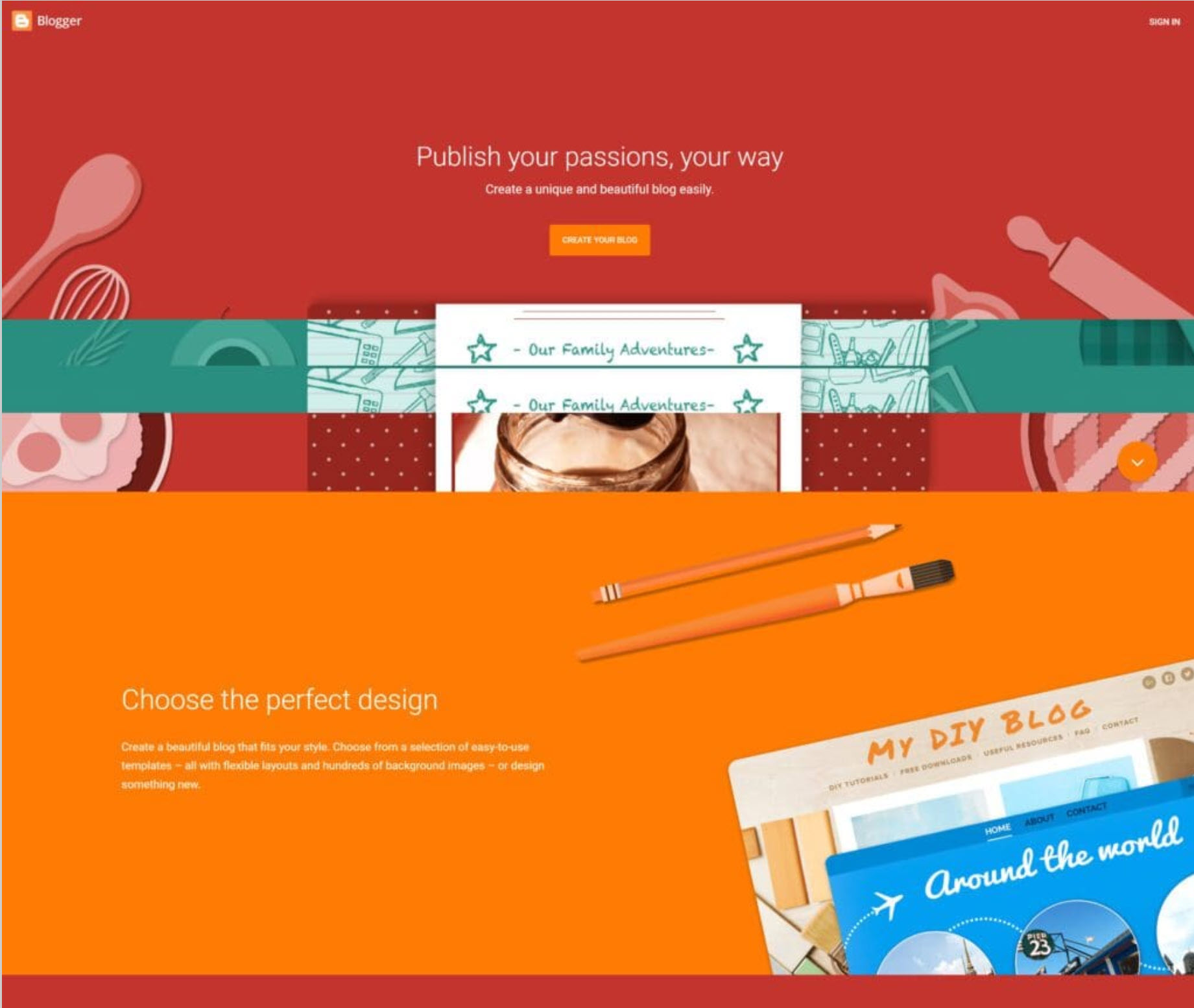
Blogger is a free blogging platform owned by Google, if you choose to use this platform, you will need to align with the content policy as laid out here. This platform provides a simple and intuitive platform for creating a blog, with a range of templates and customization options. It also avails you the option of redirecting your blog to a custom domain name. i.e from mybeautyblog.blogspot.com to mybeautyblog.com
Medium
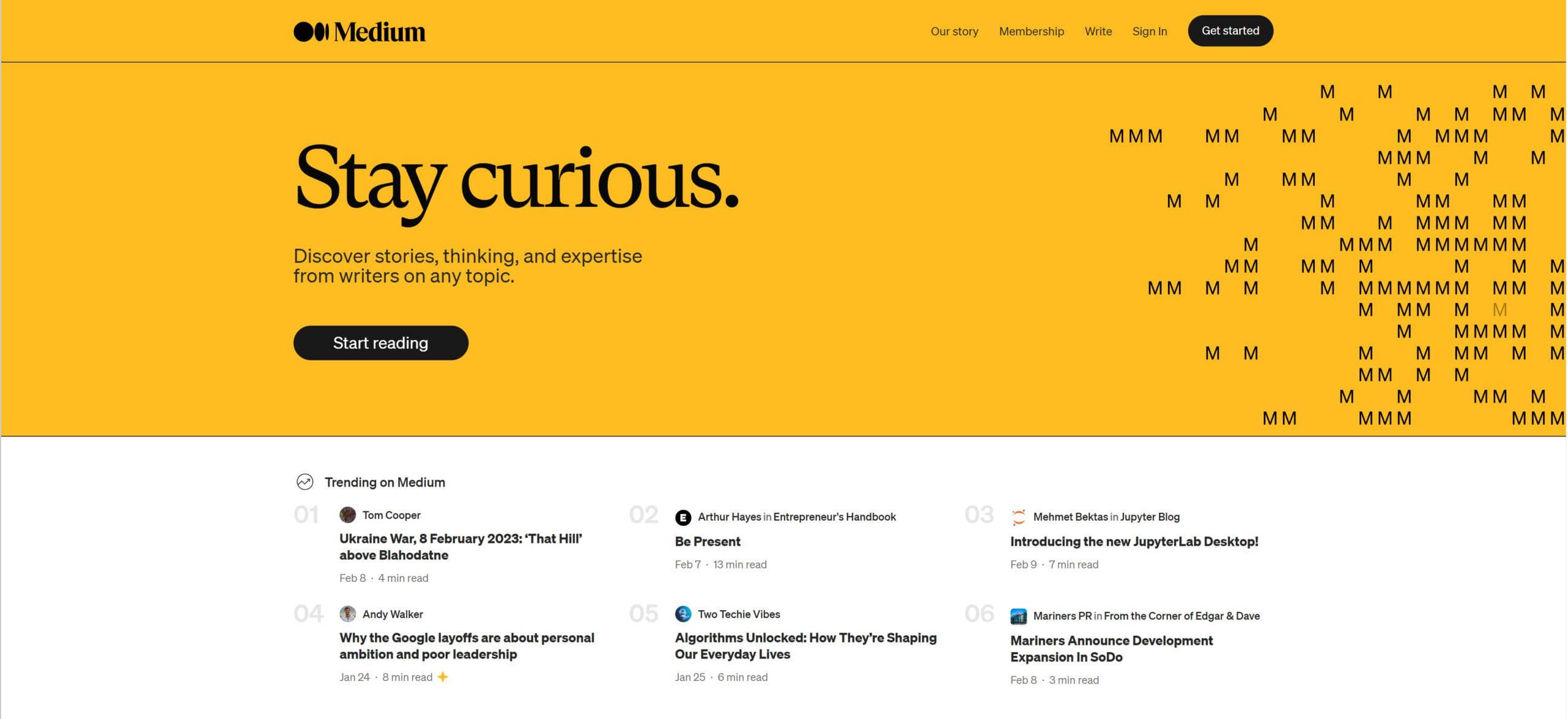
Medium is a free blogging platform that provides a clean and simple platform for starting your beauty blog and creating articles and posts. Just like the WordPress and Blogger platforms, you have the option of redirecting your medium blog to a custom domain name by following this guide. A major advantage of using medium is its large community of writers and readers. This could give you exposure quickly and allow your voice to be heard. Medium provides a range of tools to help produce high quality content.
Tumblr
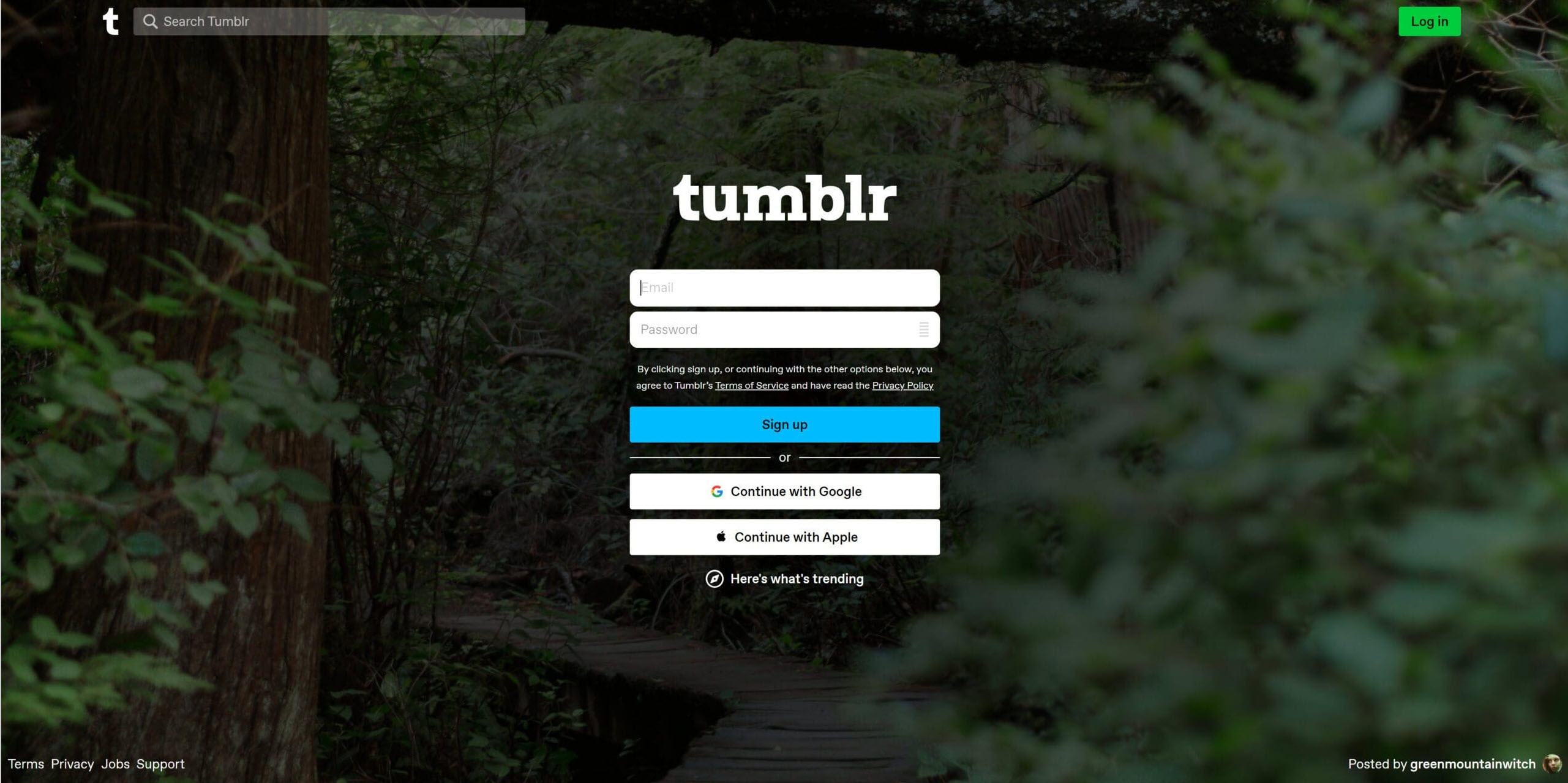
Tumblr is a microblogging platform that allows you to create and share short-form content, such as text posts, images, and videos. Please note that if you are a very verbose writer that has a way with words and you love to post long content, getting around with Tumblr may be quite challenging as they have strict rules regarding characters (4096 characters) and content blocks (1000 content blocks) allowed per post.
LiveJournal
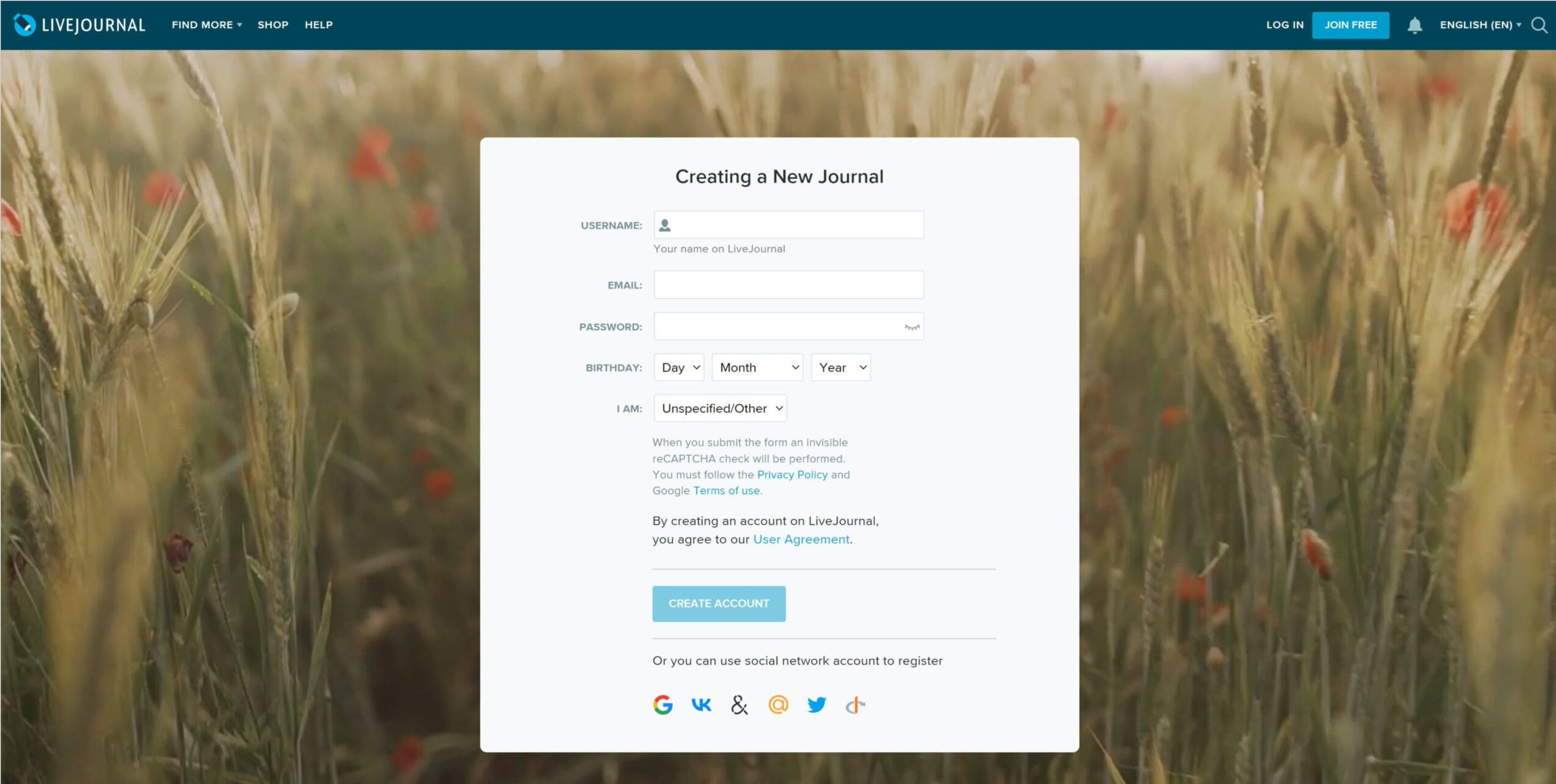
Live Journal is another free blogging platform that provides a range of features and tools for creating a blog. Live Journal platform gives you the ability to customize your homepage, a friends list, and the ability to post updates, photos, and videos. You can also use custom domain names with LiveJournal; however, this feature is available to paid LiveJournal users only.
Pros & Cons of Free blogging platforms
Pros of free blogging platforms
There are several advantages to using a free blogging platform, and they include the following:
Cost: The obvious, hit you in the face advantage of using free blogging platforms is that it is FREE! This means that you do not have to worry about paying for hosting, domain name (if you are comfortable having a URL ending with the platform’s domain name. for example, mybeautyblog.tumblr.com) or any other fee associated with running a blog. It is a great option for people testing the waters, as the only things you need to invest into your blog are your time and brain. The rest is taken care of by the blogging platform.
Instant Setup: You can literally start your blog within minutes. Most times, all you need to do is to sign up with your email address, verify your account with the email link sent to you, and you are good to go. There is no need for writing codes and there are several beautiful templates to choose from to get the ball rolling.
Ease of Use: Almost all free blogging platforms are designed to be very easy to use with intuitive interfaces and straightforward tools. This makes it easy to start a blog, even with limited technical experience. Another beauty of using free blogging platforms is that there are many online resources and communities to guide you whenever you get stuck.
Limited technical responsibilities: Most of the free blogging platforms are plug and play. You sign up for an account and start blogging almost immediately. This is a huge time and money saver as you don’t have to worry about the technical aspects of running the site, such as backend or front-end coding, server maintenance and security. You only need to get your creative juices flowing and produce great content.
Built-in audience: Some of the free blogging platforms such as Medium and Tumblr have large and engaged community of users that can serve as the first visitors to your blog. It gives you the opportunity to connect with other bloggers, get feedback on your blog content and design, and also possibly get exposure to their readers if they like your blog.
Access to basic features: Most of the free blogging platforms have basic features embedded in them. Features such as creating posts, adding images and videos and customizing the structure and design of your blog are typically found in the free blogging platforms. As a result, you don’t have to pay for expensive addons and plugins to incorporate basic features into your blog.
Cons of free blogging platforms
The cons of using free blogging platforms largely depend on your purpose for setting up the beauty blog. If you are just blogging for fun without any plan of going into full time blogging or monetizing your content, then free blogging platforms are perfect for you. If on the other hand you plan to go into full time blogging at some point, then you need to be aware of the disadvantages of using free blogging platforms.
Limited Control: With limited blogging platforms, you are constrained to the designs and functionalities availed by the platform. There is little room to customize the look and feel of your site to your exact specification. There is also no room to extend the functionalities of your site with plugins and addon which are available to users of paid blogging platforms or self-hosted platforms.
Lack of Advertising: Free blogging platforms often do not give you the ability to display your own adverts on your blog or if they do, they make it very complicated for newbies to integrate adverts on their blog. Most times, you would need to insert the ad code snippet into the theme’s layout code, and this may be very confusing for newbies. Paid blogging and self-hosted platforms instead provide a frontend interface in the admin area for the user to easily integrate ad codes.
Unsolicited Displayed Ads: On free blogging platforms, your content is not fully yours. In the terms of service of the platforms, they usually include a clause granting them the right to monetize your content without giving you anything in return. It sucks right? well, that’s the price you pay for free hosting of your content.
Lack of Privacy: As already stated in the previous point, your content is not fully yours. When you are setting up your free blog with these platforms, you would be required to agree to their terms and conditions which may give the platform provider access to your data or allow them to use your content in various ways.
Limited Storage and bandwidth: Most of the free blogging platforms have limits on the size of storage and bandwidth allowed for your blog. This can be a serious problem if you are looking to host a lot of media or if your blog suddenly explodes with traffic. When you exceed the bandwidth allotted your blog will be suspended for the month or may even be shutdown.
No Ownership: With free blogging platforms, you are at risk of losing your content if the platforms shutdown or change their terms of service. Imagine spending so much time and energy building up your blog and losing it all within a twinkle of an eye. Luckily, a number of these platforms give you the opportunity to back up your blog by exporting your content in zipped folders. Please make sure you carry out periodic backup of your blog if you choose to follow the free blogging platform route.
Paid Blogging Platforms
Paid blogging platforms are another option for people looking to start a blog. The major downside however is that as its name implies, one would need to spend some money to register and host your blog. What’s worse, the money spent is usually recurring. This means you would be paying a fixed sum monthly or yearly which could be a major turnoff for people without spare funds to invest as it might take some time to start making money from your blog. Regardless, they are a pretty viable option especially for newbies. Let’s take a look at some of the paid blogging platforms below:
Wix
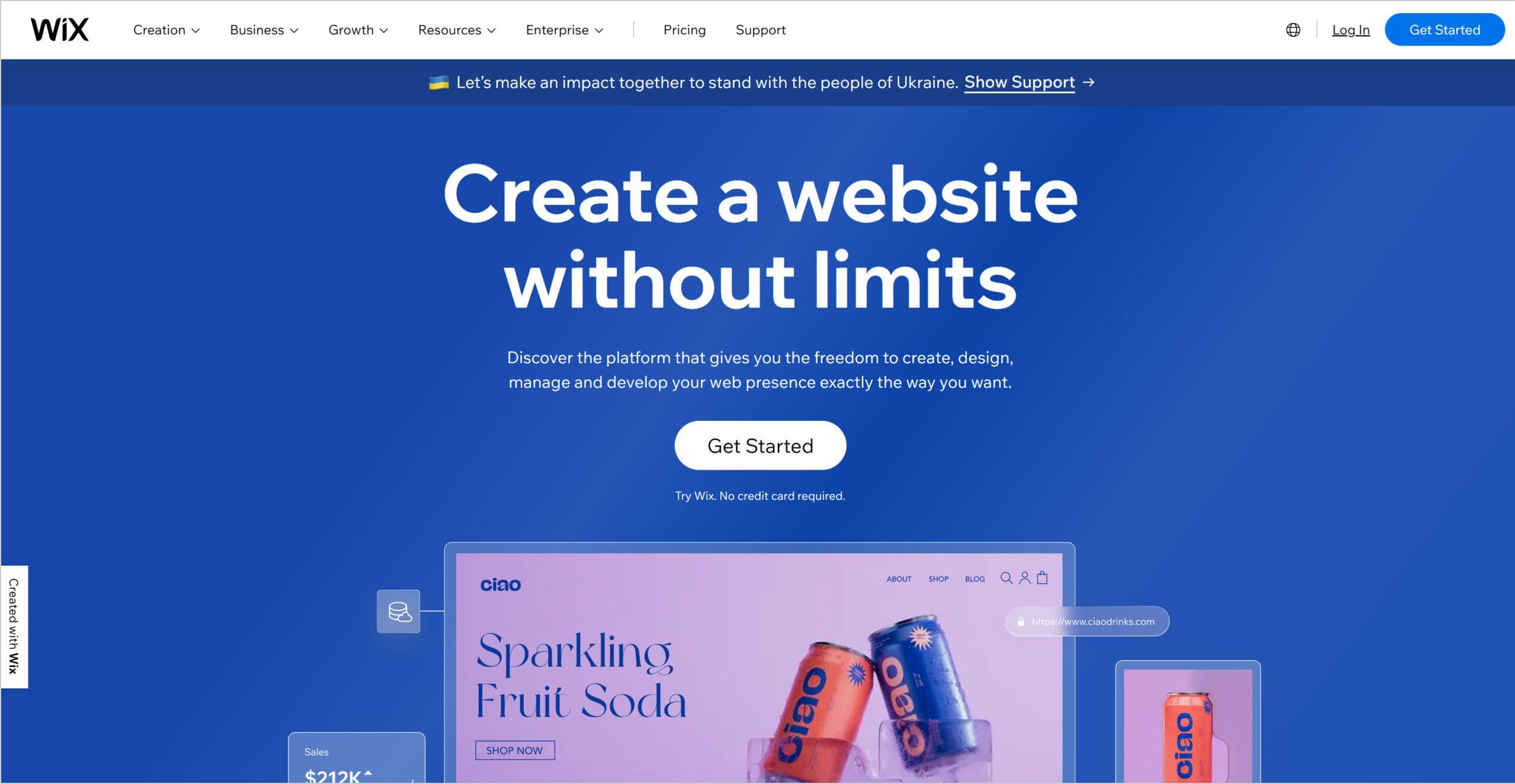
Wix is an all-in-one platform that allows you create and host websites including blogs. They make it easy for users to quickly setup their websites / blogs by providing a plethora of templates, a drag and drop editor, SEO tools, and eCommerce capabilities. As at the time of writing, their pricing starts at $12.50 per month for personal unlimited plan and rising to $35 for the Business VIP plan. Those price tags could be discouraging for a newbie. The major plus however is that you will get support from the Wix team to resolve issues if anything goes wrong.
SquareSpace
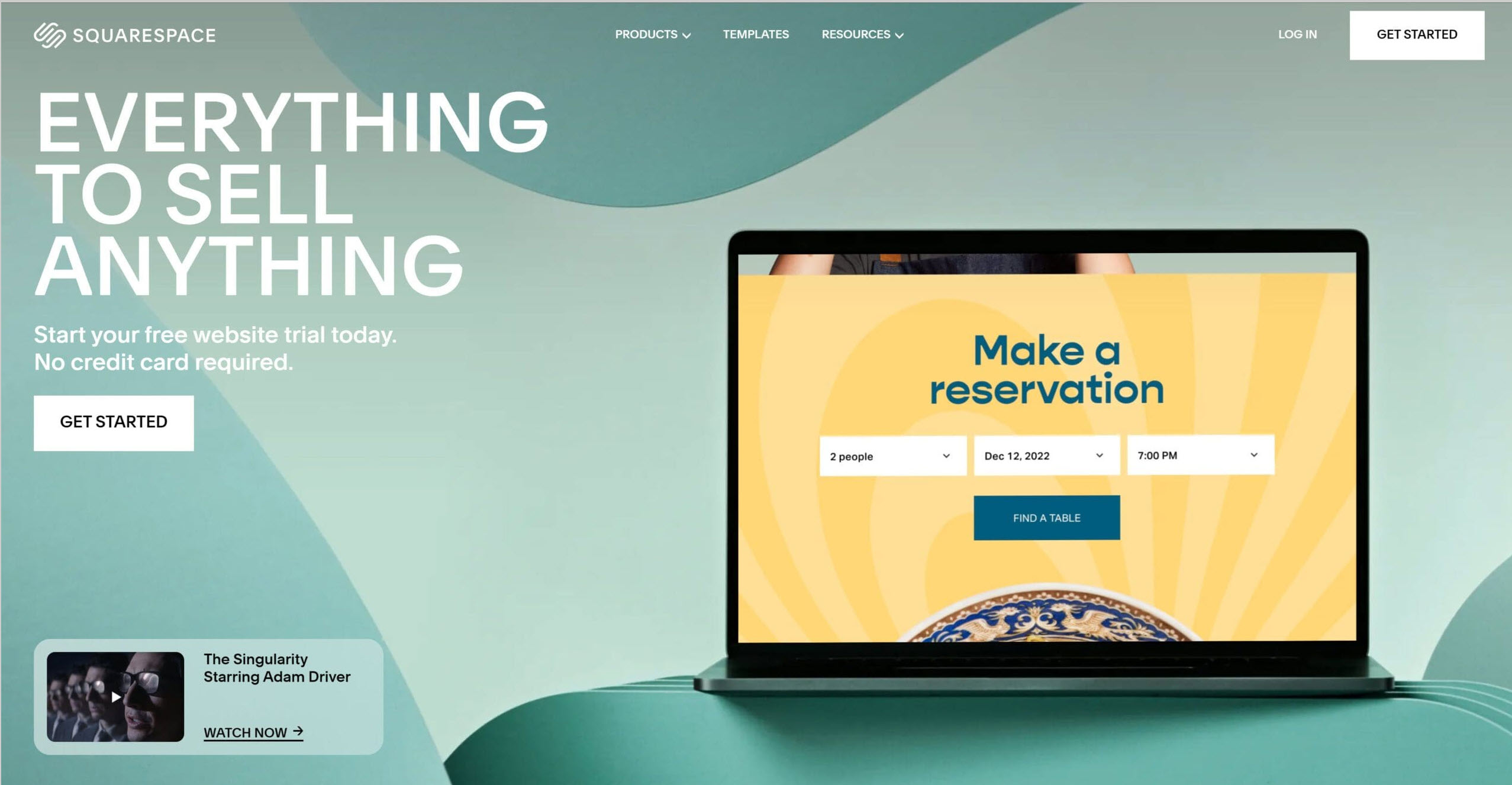
Squarespace is another all-in-one platform that offers a variety of templates and features for creating your website and hosting it. Compared to Wix, it is however more expensive as the personal plan starts from $16 per month and rising to $49 for the eCommerce plan. The Squarespace platform is user friendly with all its features available within the Squarespace dashboard. Users have immediate access to support if anything goes wrong.
Another cool feature of SquareSpace is that there are some approved integrations to add extra functionality to your site. In addition, you can connect third party services to your site. However, please note that the SquareSpace team will not provide support for those third party services.
Ghost
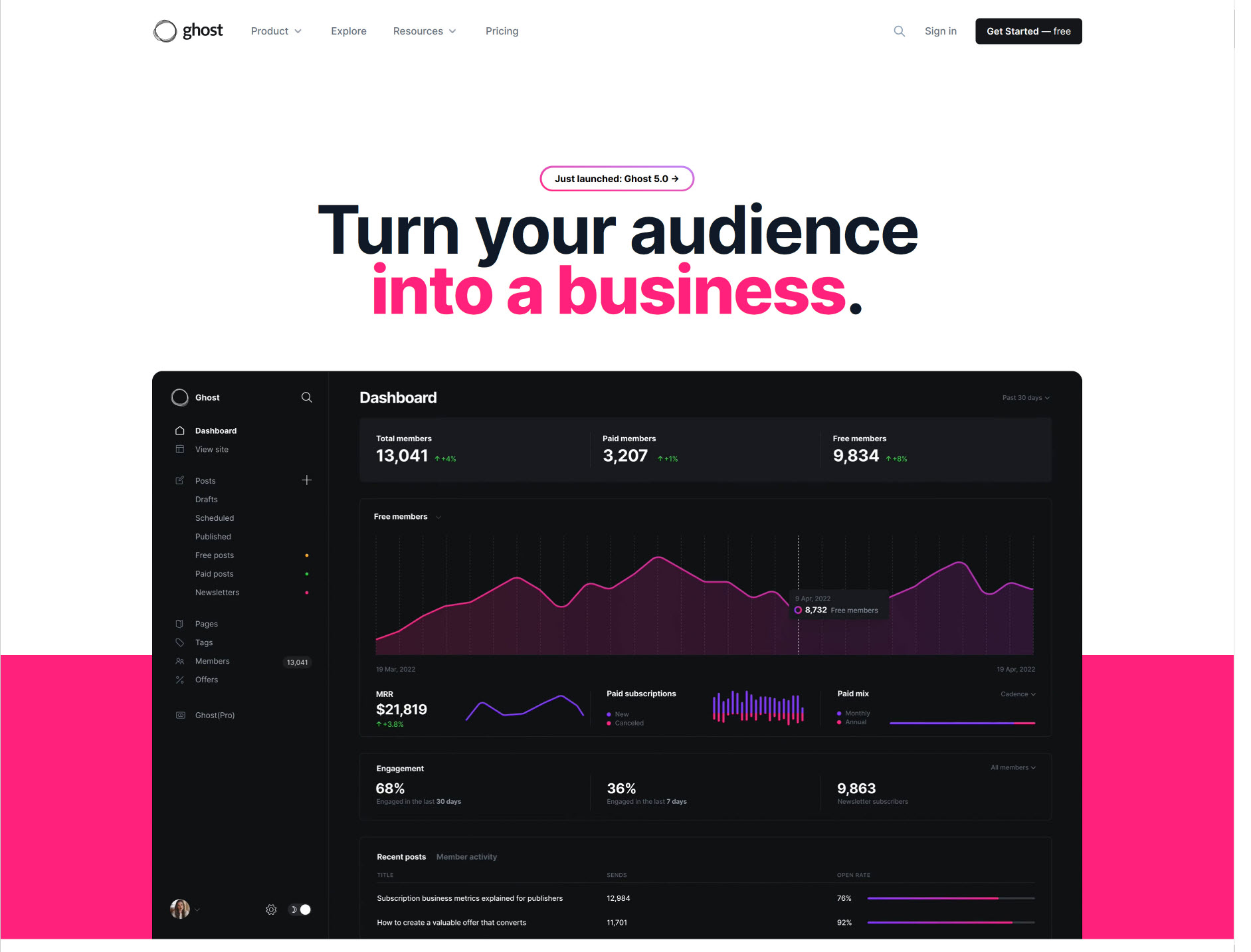
Ghost is a minimalist blogging platform that focuses on publishing and writing. A few of the many benefits of using this platform include the distraction free writing interface, mark down editing and social media integration. In addition to this, you will have access to custom themes and there is room to build custom integrations to your ghost powered site if you know your way around writing code. Pricing starts at $9 per month for the starter plan and rising as high as $2500 per month depending on the number of expected users to your blog.
Pros & Cons of Paid blogging platforms
Pros of paid blogging platforms
Paid blogging platforms offer superior support and security along with a host of other features. Let’s review some of the advantages of paid blogging platforms below:
Dedicated Support Team: Paid blogging platforms usually offer better support compared to free blogging platforms. For newbies, this gives you confidence to go about your core business of content creation as you know you have a dedicated team that would be there to resolve any technical issues. Support may come in the form of phone or live chat support, and faster response time for email support.
Improved Security: In the world of website creation and hosting, there are hackers seeking to take down sites and blackmail webmasters to pay a ransom to regain control. Paid blogging platforms offer an added level of security by providing automatic backups, SSL encryption and advanced security protocols to protect against hacking.
Better Control & Customization Options: Paid blogging platforms typically offer users more control over their website, and also allow customization of different aspects of their website / blog through plugins integration or through a front-end interface for adding custom codes.
Reliability: With paid blogging platforms, you are guaranteed of a minimum % uptime (usually 99%) which is not always available with free blogging platforms. This ensures that your website is always available. It is worthy of note however that some plans of the paid blogging platforms discussed in the previous section have traffic thresholds. For example, 100,000 visits a month, etc. In this case you will need to upgrade your plan if you cross that threshold.
Advanced Features: Paid blogging platforms know that to keep their customers happy paying customers, they will need to provide more advance features and tools than regular free blogging platforms. Some of the features provided by paid blogging platforms include eCommerce capabilities, SEO tools, migration help, Content Delivery Network (CDN) to ensure that you sites loads ultra-fast.
Cons of paid blogging platforms
There are a few disadvantages of using paid blogging platforms and as you might have guessed, the major disadvantage is the cost. Let’s look at some of the things to think about before you decide to step into the world of paid blogging platforms:
Cost: This is the most obvious thing to think about for anyone looking to use paid blogging platforms. You need to assess whether or not you will be able to keep paying for the service. Because it takes some time and consistency to start making money from blogging, you need to ensure that you have at least 1 – 2 years of the cost for the paid blogging platform of choice in order to mitigate disruptions in case there is a delay in the monetization of your blog.
Learning Curve: The learning curve for paid blogging platforms is usually steeper than that of free blogging platforms because of the numerous customization and advanced features available on paid blogging platforms. These features may be overwhelming for a beginner, but thankfully, there are a lot of online resources and video tutorials to guide newbies. If all else fails, there is also the support team of the paid blogging platform to assist.
Minimum Commitment period: Paid blogging platforms usually have a minimum commitment period, say like 1 year. During this period, you are unable to leave without forfeiting money already paid. In addition to this, they make migration to another platform difficult or expensive and time consuming. So, if you are looking to commit to a paid blogging platform, please ensure you carry out your due diligence very well.
Self-Hosted Blogging Platforms
Self-hosted blogging platforms are usually free; however, you would need to register a domain name yourself and signup for web hosting to be able to use it. In this section, we would walk you through some of the options to create a self-hosted blog. Let’s start with the most popular option which is WordPress.
WordPress.org
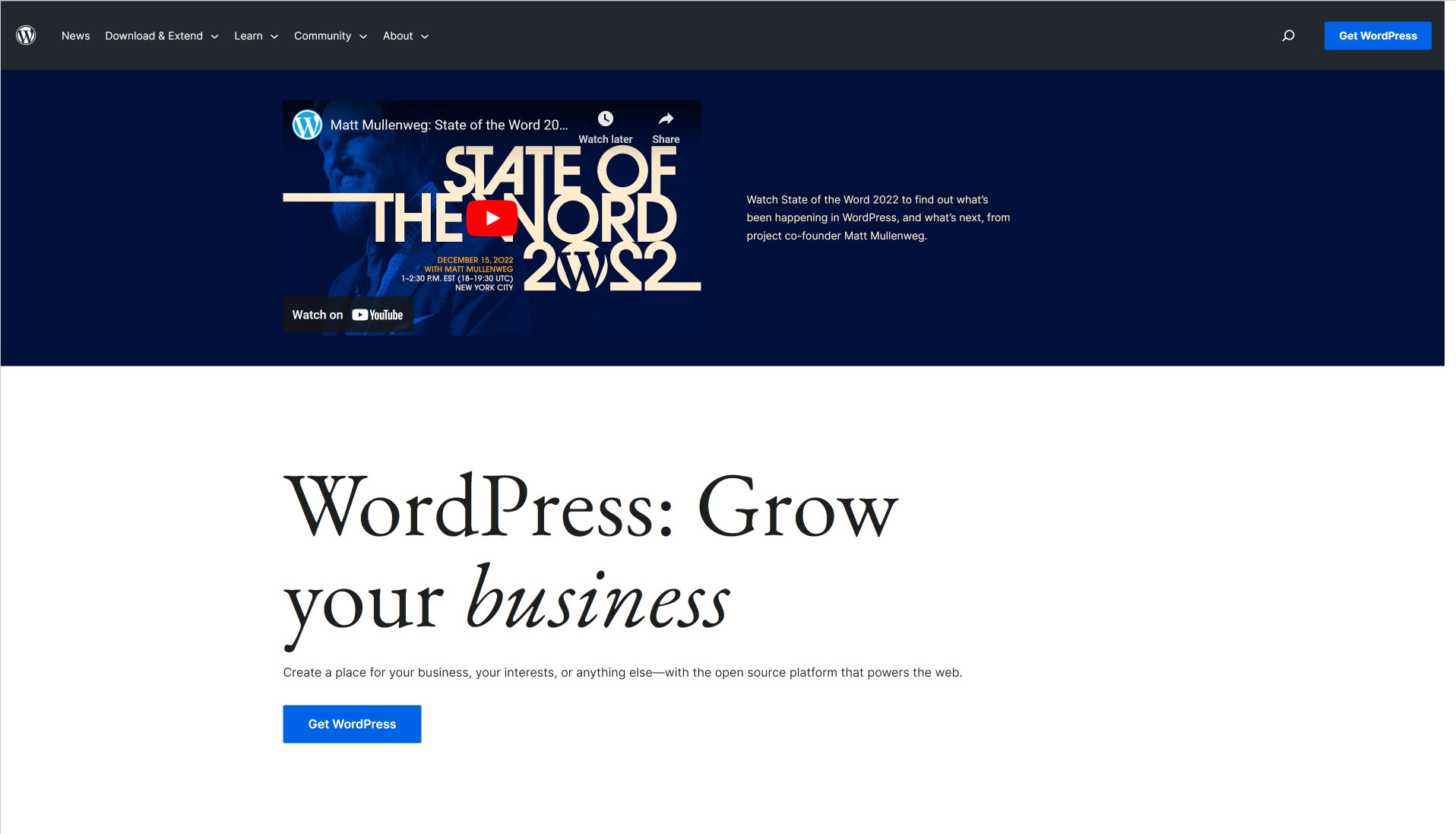
WordPress is the most popular self-hosted blogging platform out there. According to W3 Techs, about 43% of all websites use WordPress. That means that out of an estimated 1.94billion websites, WordPress alone powers 835million. Recall that in our free blogging platform options, we discussed WordPress.com, the wordpress.org is the self-hosted version that gives users full control over their website customization. Kindly note that you would need a domain name and a web host to use this version of WordPress.
The most attractive thing about WordPress is that there are millions of themes and plugins to increase the functionality of your site and you don’t even need to know a single line of code. Please note however that not all plugins and themes are free.
Drupal
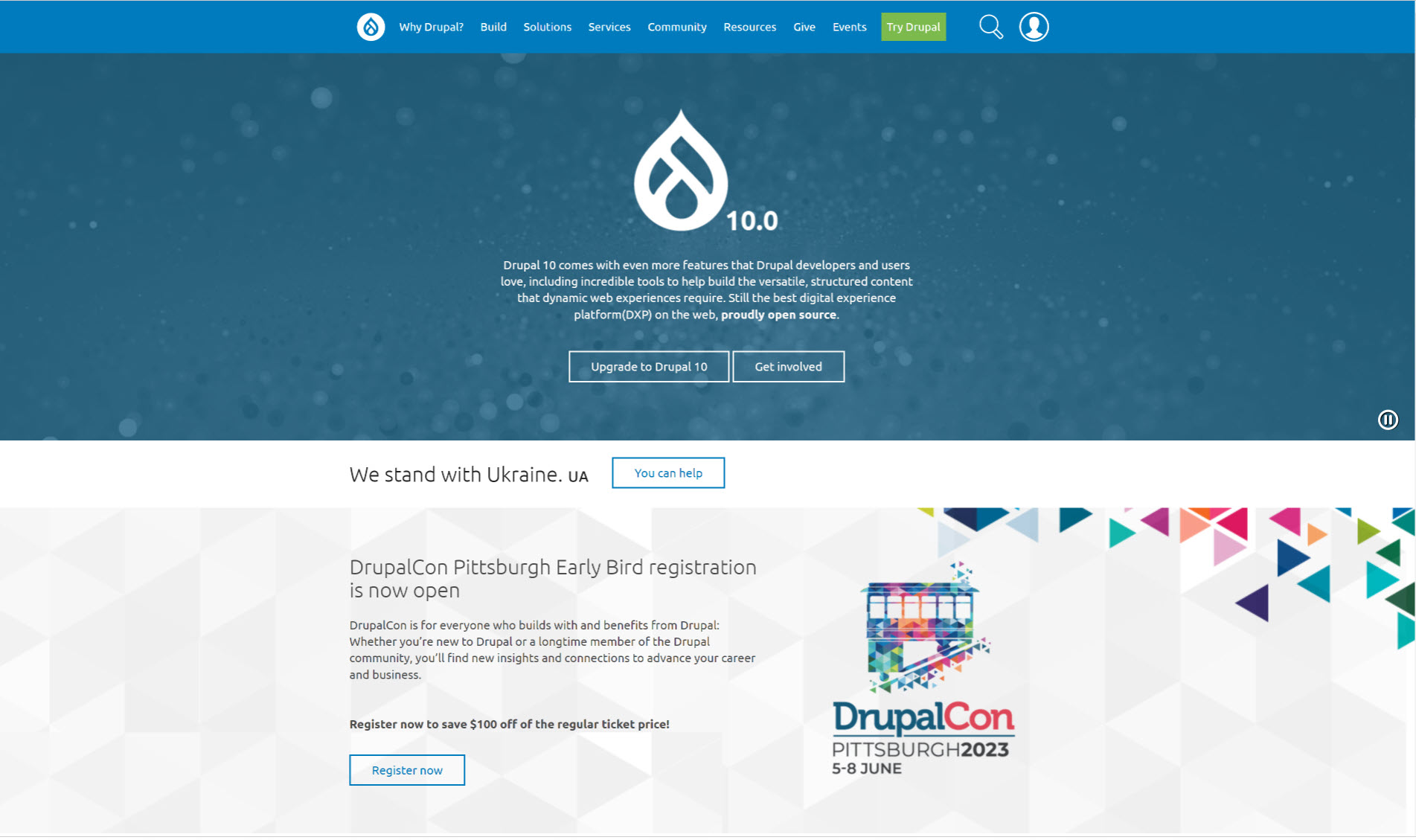
Drupal is a powerful Content Management System that can be used for blogging. The major downside however is that it requires a lot of technical knowledge, and it has a steeper learning curve than other platforms.
Drupal is considered more secure than WordPress, however upgrading to newer versions is quite challenging as it could take up to 3 months and must be done by an expert whilst WordPress upgrade could be achieved within minutes by the simple click of a button. Like the WordPress platform, you would need a domain and a host to use Drupal.
Joomla

Joomla is another popular Content Management System that could be used for blogging, but you would need a domain and host to use it. Joomla offers a wide range of features and extensions, but we have heard of complaints about the user interface and how complex it is. Upgrading versions however is similar to that of the WordPress platform. You can achieve this without technical knowledge unlike when upgrading the Drupal platform.
Pros & Cons of Self-hosted blogging platforms
Pros of Self-hosted blogging platforms
There are several advantages to using self-hosted blogging platforms, some of them include:
Full Control and Customization: With Self-hosted blogging platforms you have full control over your website, and you can customize it however you like. This gives you the liberty to add your custom codes and functionalities to make advanced modifications to the site without having to worry about violating the terms of a website.
Flexibility: Self Hosted blogging platforms give you the ability to choose your own hosting, you can always start with a small package till the site grows and upgrade as you get more visitors. You can also request for additional server specifications from your host according to specific needs.
Security: Self-hosted blogging platforms allow you to implement your own security measures. You can choose your encryption method (for example install a SSL certificate to your website), perform regular backups of your database and media files, install security plugins and so much more. All these can help keep your site safe from attacks.
Cons of Self-hosted blogging platforms
Self-hosted blogging platforms are the best in my opinion; however, you must note that you would have full responsibility over the performance of your website. Let’s briefly look at some of the disadvantages of self-hosted blogging platforms.
Responsibility for Maintenance: If you decide to use a self-hosted platform for blogging, you will be responsible for every aspect of your site. This includes maintenance activities such as backups, security updates, server maintenance and much more. This is the reason why you must partner with a very good hosting company that would take care of maintenance so you can focus on what you love, blogging.
Limited Support: Unlike paid blogging platforms, you get little to no support with self-hosted platforms. You will need to rely on your own technical knowledge, request support from your hosting company or other third-party resources. This could translate to some expenses depending on what you are trying to achieve.
Recommendation on blogging platform of choice
I have tried at least one of the three blogging platforms, namely the free (Blogger.com), Paid (Wix) and self-hosted (WordPress.org and Joomla), and I can confidently say that the former 2 can’t compare to having a self-hosted blog. From experience, unless you dabble into a complicated sellf-hosted platform such as Drupal, you can get by installing and running your self-hosted blog with little to no technical knowledge.
My overall recommended platform is the WordPress.org platform. By partnering with a good host, you can install this for your blog with one-click installs through your control panel. In this scenario, you just click on install and after a few minutes you get a notification that WordPress has been installed to your domain. Brilliant, isn’t it?
Domain Name Registration
The next step after making a decision on which blogging platform to use is to register your custom domain name ASAP. Most of the blogging platforms whether free, paid or self-hosted allow users to link their blogs directly to their custom domain name and this is highly recommended because you are able to start building your brand from the get-go. In this section we would take a quick look at some of the top-rated domain name registrars around and provide a recommendation based on our own experience. Let’s get right into it shall we:
Namecheap
Namecheap is a domain registrar that has been in business for over 20 years, they are currently the registrar for all my domains, and I have had no issues with them since I moved all my domains to them back in 2015. So yes, my review might be biased, and you don’t need a genie to know who I would recommend at the end of this section. But keep reading though because there may be some features you are looking out for in your domain name registrar, and we would walk you through features offered by the registrars we list in this section. Let’s start with the features offered by Namecheap.
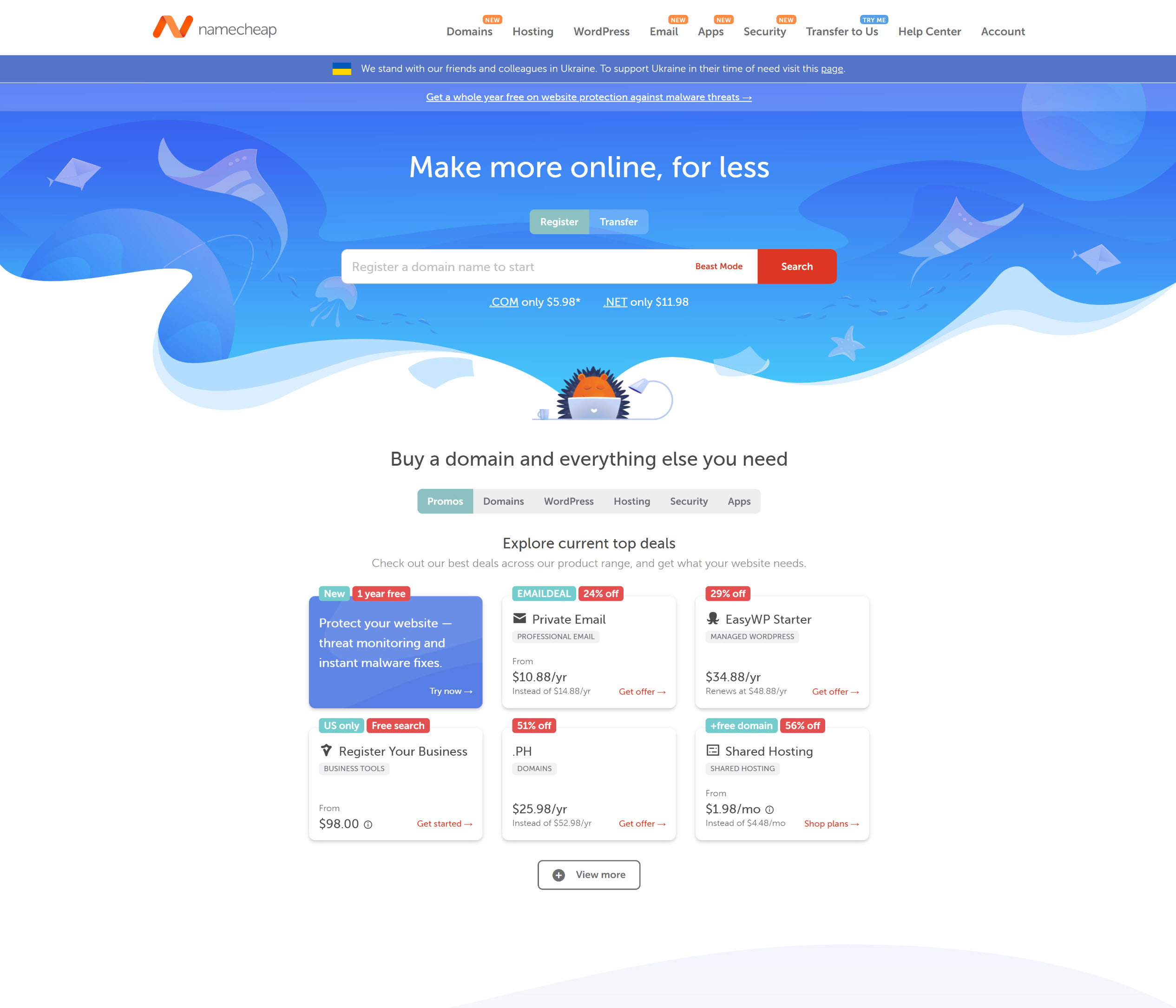
Namecheap Features
Registering your domain name with Namecheap has so many advantages and we would be touching on a few below:
Affordable Pricing: Namecheap offers very affordable rates for the registration of all sorts of Top-Level Domains such as .com, .net, .org, .edu, .int. In addition to this, they frequently run promotions and offer discounts to both new and existing customers.
Worldclass Domain Management: The namecheap platform has a very user-friendly interface for managing your domains and other addon products like SSL Certificates, Private email and so much more. The Namecheap control panel allows users see domain expiration details of all domains registered with Namecheap, you easily update the DNS settings for all your domains, manage the WHOIS information, set up email forwarding and perform other necessary domain management tasks.
Free WHOIS Privacy Protection: With Namecheap, every domain name purchase or subscription comes with free WHOIS privacy protection. The privacy protection allows you to hide personal registration information like your name, email address and location in the public WHOIS database. When privacy protection is turned on, your personal details are replaced with generic information.
Customer Support: Namecheap is famous for its reliable and expedient customer support. As a customer, you can reach the support team via 24/7 live chat or ticket-based support with notifications to your email address. From personal experience, I can confirm that the Namecheap support team is generally responsive and helpful.
SSL Certificates: If you are serious about your blog / website, then an SSL certificate is non-negotiable. Luckily, Namecheap offers SSL purchase services with very good deals, and what is more convenient than having both your domain name and SSL certificate under a single registrar / platform.
Reminders for Expiring Domains: As a busy professional owning a significant number of domains, the reminders are so invaluable to ensuring that you don’t lose any of your domain names. Namecheap starts sending reminders on domain expiry 30 days before they are set to expire.
Hosting Packages: In addition to the domain purchase services provided by Namecheap, they also offer very affordable Web hosting packages. They have a dedicated WordPress hosting service called EasyWP, which promises 99.9% uptime, backups and restorations, and seamless scalability as visitors grow. If you are the type that doesn’t want to bother with all the technical stuff, then it is most advisable to have the same provider for both your domain hosting and web hosting such as Namecheap, as you can easily customize your DNS settings and install a blogging platform such as WordPress with one-click installs. If however you get stuck along the way, you can request assistance from the Support team at Namecheap and it would be much faster to resolve since they would be both your domain registrar and your web host.
Website Builders: Namecheap offers a complementary website builder with each of their shared hosting plans. This allows the non-technical / non coders to easily set up their own fully fledged website at no additional cost.
Overall, Namecheap is a trusted domain provider offering top notch services with very affordable pricing. Whether you are just starting out on your blogging journey or have been in the business for some time, you can never go wrong with registering your domain name via Namecheap or moving your existing domain name to Namecheap.
Domain.com
Domain.com is another excellent domain registrar, and like Namecheap, they have been providing Domain registration services for over 2 decades. They provide a plethora of domain extensions to register and customize to your business name. In addition to this, they provide hosting services and have website builders, email services, and other online tools to help users build and manage their websites efficiently. Now let’s elaborate a bit on some of their features.
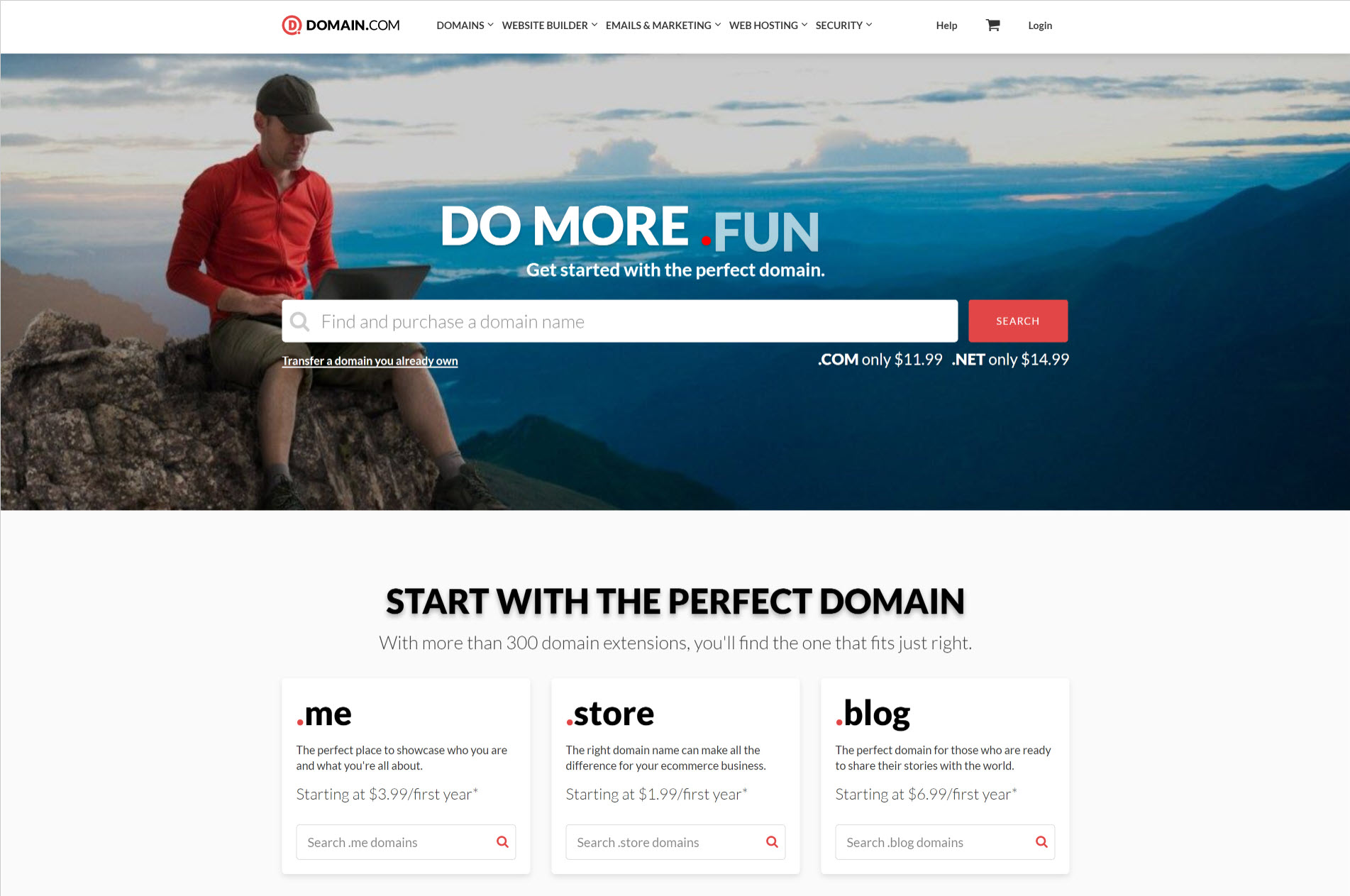
Domain.com Features
Domain Registrations: The user interface of the Domain.com is very user friendly, and if your searched domain is not available, the domain.com site returns a variety of suggestions similar to your searched domain name. The downside however is that you pay an an additional fee for domain privacy which Namecheap for example provides for free.
Website Hosting: Domain.com also offers affordable hosting packages, and this is great for newbies that want the same provider for both domain name registration and web hosting. Their plans include shared hosting, VPS hosting, WordPress hosting and dedicated hosting.
Website Builders: For those without technical expertise and not wanting to launch their site with a Content Mangement System (CMS) such as WordPress, Domain.com offers website builder tools to create professional looking websites easily. The catch however is that your site needs to be hosted by them. On the bright side, if you do decide to go with them, the tools come with customizable templates, and a drag and drop functionality for a hassle-free website building experience.
SSL Certificates: Like Namecheap, Domain.com also offers its users the option of purchasing SSL Certificates for their site security. We all know that security is crucial for every site and having an SSL certificate on your site gives your website visitors an added level of confidence when dealing with your site, especially for online transactions on your website.
Customer Support: Domain.com is known for its responsive customer support team. As a customer, you can request for assistance via phone, live chat or email correspondence.
Overall, you cant go wrong with Domain.com, you do however have to consider the additional fees for domain privacy which other providers like Namecheap offers for free.
Go Daddy
I can’t lie, the first time I heard about this domain registrar, I was like what kind of funny name is this, little did I know that it was one of the longest serving domain registrar and web hosting provider, serving customers since 1997. Go Daddy is not just a domain registrar, but a real heavyweight when it comes to Web hosting and other services such as email hosting and website design services. Let’s take a brief look at some of its features below:
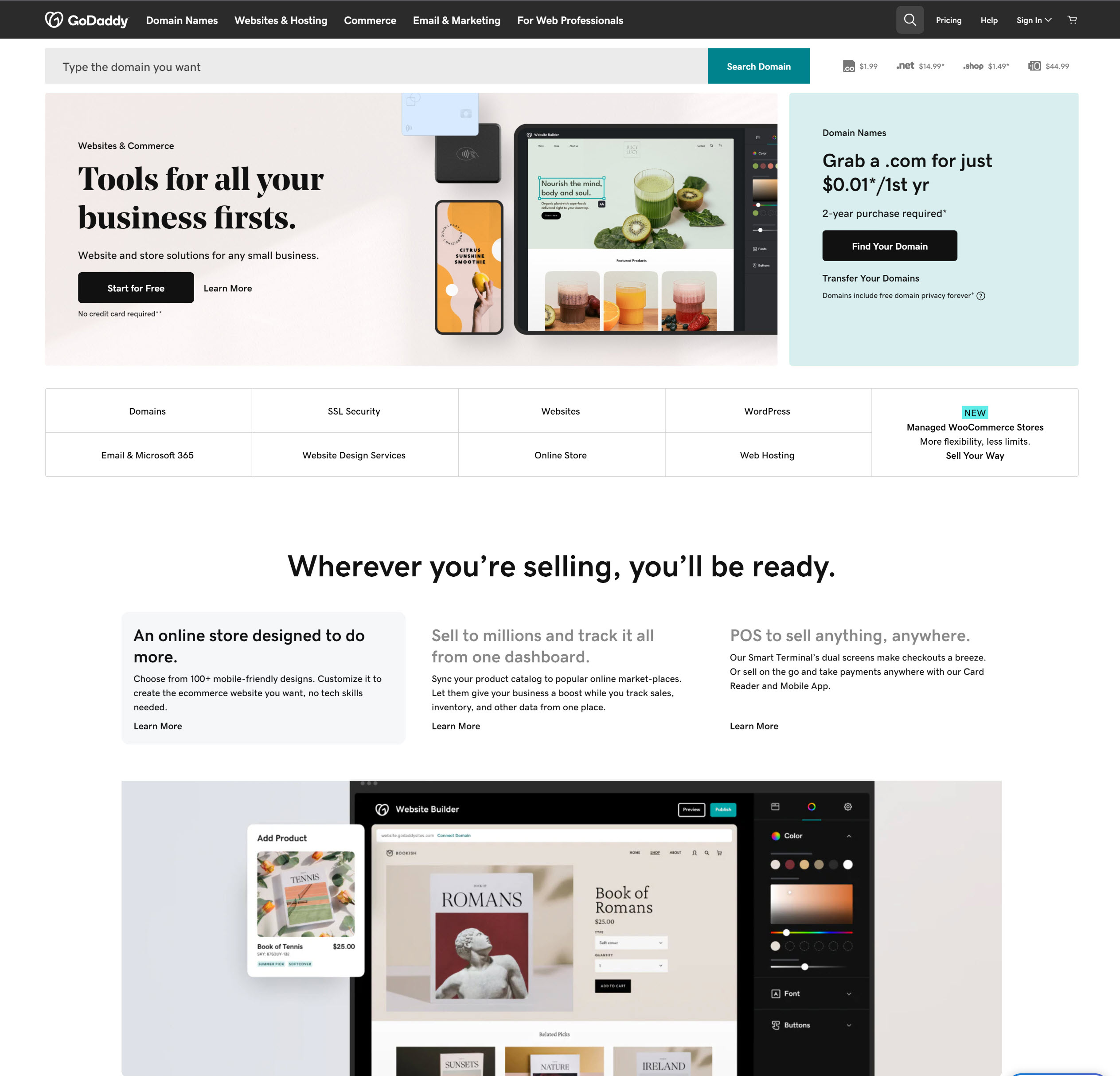
GoDaddy Features
Domain Registration: GoDaddy is one of the longest surviving domain registrars, it provides a vast selection of domain extensions and offers domain name suggestions to prospective domain owners, making it easy for its customers to registrar the perfect domain name for their business.
Web Hosting: Initially, GoDaddy started out as a domain registrar, but it has now gained greater recognition for its hosting services. Its hosting plans include Shared hosting, WordPress hosting, VPS hosting, and dedicated hosting. GoDaddy also offers easy scalability with its hosting plans. When launching your blog, you can start with their shared hosting or WordPress hosting and scale up to a bigger server in the VPS hosting and dedicated hosting categories as your blog grows.
Email Hosting: For professionals seeking an email hosting solution to send professional emails from their personal domains, GoDaddy offers an affordable and convenient option. Some individuals may be interested in only email hosting but with some other hosts they would need to purchase a full hosting plan. At GoDaddy, customers can subscribe to an email-only hosting plan, allowing them to send professional emails without the need for a full hosting plan that includes website services. This specialized email hosting plan is billed per user, providing a cost-effective solution tailored to their needs.
Website Services: GoDaddy provides users of their hosting plans with website builder tools to create professional and visually appealing websites without any need for coding knowledge. Their platform offers customizable templates and intuitive drag-and-drop functionality.
SSL Certificates: Security is prioritized at GoDaddy, and they offer customers an option to purchase SSL certificates for the security of their sites, to encrypt data, secure sensitive information and build trust with their website visitors.
Customer Support: GoDaddy is well known for its superior customer support. They provide 24/7 assistance via phone, live chat and email correspondence. Their support team is very friendly, knowledgeable and always ready to assist customers in resolving issues.
TSJ’s recommended Domain Name Registrar
After thoroughly reviewing the top three domain name registrars, namely Namecheap, Domain.com, and GoDaddy, I highly recommend Namecheap for its exceptional services and features. Namecheap has proven to be a standout domain registrar with its user-friendly platform, competitive pricing, and wide selection of domain extensions. Their commitment to customer satisfaction is evident through their responsive customer support and free WHOIS privacy protection.
Furthermore, Namecheap offers additional services such as web hosting, SSL certificates, and website builders, making it a comprehensive solution for individuals and businesses seeking to establish and manage their online presence seamlessly.
Overall, Namecheap stands out as a reliable and cost-effective option for domain registration and related services. Based on my comprehensive evaluation, I confidently recommend Namecheap as the top choice for your domain registration needs.
Best Web Hosting Providers for WordPress
Still reading? Excellent! Now, let’s move on to another crucial decision you need to make when starting your blogging journey—choosing the right web host. With countless options available, ranging from excellent to mediocre and even a few dreadful hosts, selecting the best web host is paramount. In this section, we have identified the top 2 hosts especially for WordPress powered sites, and we would walk you through their features and give a final recommendation.
You can be confident that our evaluation is rooted in direct experience. Through extensive research and managing numerous blogs, we’ve pinpointed these two hosting providers as the top contenders. Moreover, we’ve had the privilege of utilizing both platforms. Armed with this firsthand insight, we’re committed to delivering an unbiased and precise assessment, commencing with our most preferred choice.
Bluehost
Bluehost has been in business since 2003 and it is one of the largest hosting providers globally. Bluehost is well known for their high-performance hosting solutions and excellent customer support. This site along with all of our other portfolio sites are hosted on Bluehost and we have been using this host since 2017 without any issues. We started out with the second on the list but left after a year for reasons we would discuss in that section.
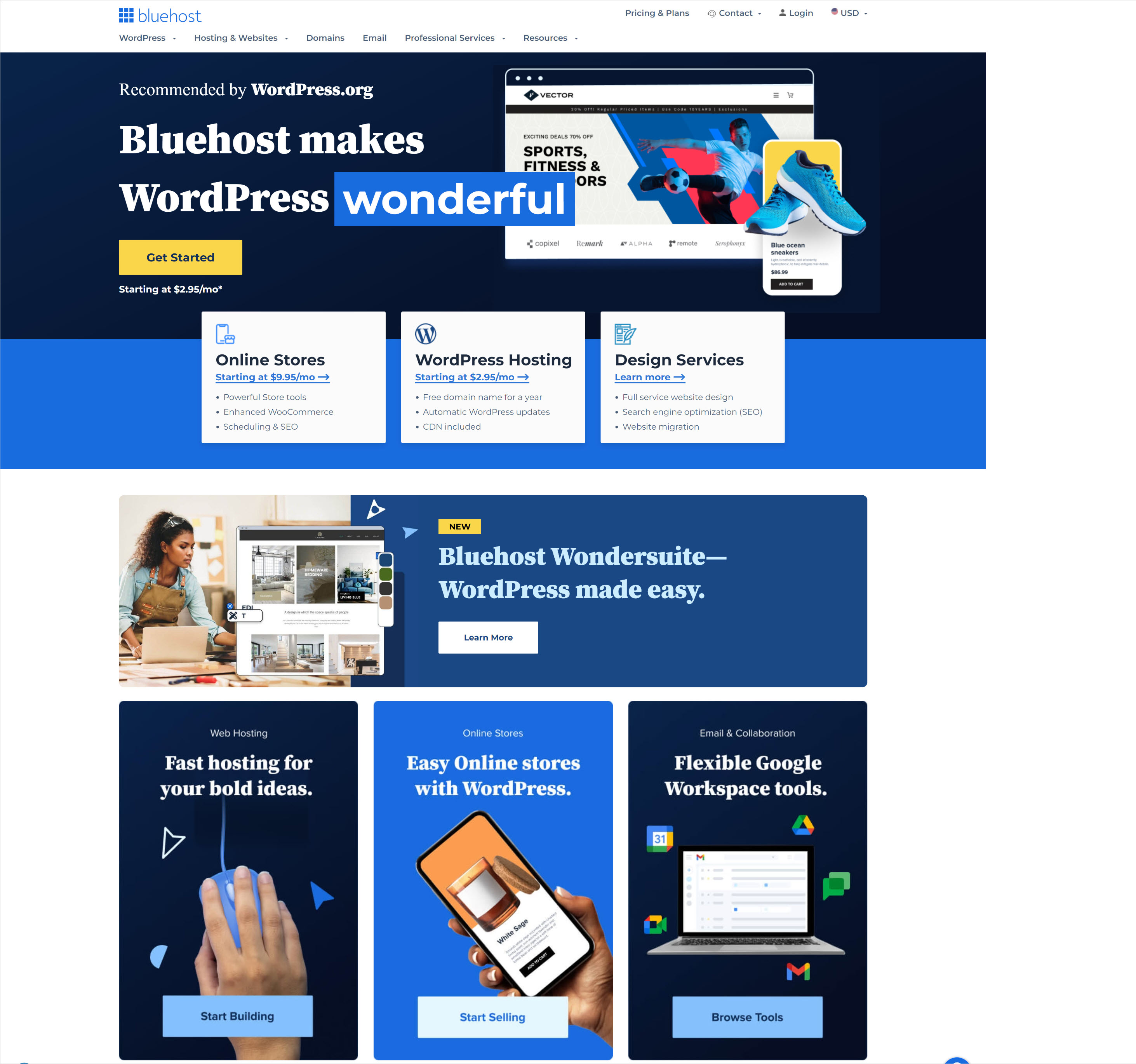
Let’s now delve into some of the features of Bluehost:
Hosting Services: Bluehost offers a variety of hosting plans ranging from shared hosting plans to WordPress hosting, VPS hosting and Dedicated hosting. The good thing is that their hosting plans are scalable, you can start with an entry plan and scale up to a much bigger plan as traffic to your blog increases. There are also different tiers for each category of hosting plans, for example the shared hosting plan has 4 tiers namely Basic, Plus, Choice Plus and PRO. This means that your upgrade can either be lateral (upgrade to another tier in the same category) or vertical (upgrade to a different category)
Free domain: Upon purchasing a new hosting plan, Bluehost provides a complimentary domain name for the first year. However, it is essential to note that the responsibility for renewing the domain name falls on the customer after the initial year. We recommend considering domain name registration with specialized domain providers such as Namecheap, as they typically offer more cost-effective renewal options.
One-Click WordPress Installs: With every Bluehost hosting plan, you receive Cpanel access, enabling you to set up and manage your websites effortlessly. Within Cpanel, you’ll find Softaculous, an application that allows easy installation of various scripts like WordPress and Joomla. This feature is particularly beneficial for newcomers without coding knowledge, as it simplifies the process of building and managing websites using popular CMS (Content Management System) platforms.
Website Builders: If you’re not comfortable with installing applications using the Softaculous app installer, there’s no need to worry. Bluehost provides user-friendly customizable templates and a drag-and-drop interface, allowing users to create professional websites effortlessly, even without any coding knowledge.
Security Features: Website security is of utmost importance to Bluehost, and their plans prioritize it by offering features such as SSL Certificates, SiteLock Security, and CodeGuard backups to protect websites from potential threats. However, it’s important to note that depending on your hosting plan tier or category, there may be additional fees associated with these security features.
24/7 Customer Support: Bluehost offers its customers round the clock customer support via phone, live chat and email. Their knowledgeable support team is readily available to assist users with any technical issues or inquiries.
Scalability: Bluehost’s hosting plans are designed with scalability in mind, enabling website owners to begin with a lower resource plan and easily upgrade to a higher plan as their website traffic grows. As an example, we initially started with the lowest tier plan but, after two years, we upgraded our hosting plan due to an increased number of domains attached and the growth in website traffic. This flexibility allows users to seamlessly adapt their hosting resources to match the demands of their evolving online presence.
Money-back Guarantee: Bluehost offers a 30-day money back guarantee. If you cancel within 30 days, you receive a full refund on your hosting services only.
In summary, Bluehost stands out as an exceptional and budget-friendly hosting provider. Alongside the previously mentioned features, it’s worth highlighting that their hosting plans offer a 99.9% uptime guarantee, ensuring reliable website performance. Additionally, most plans allow users to link an unlimited number of domains to the same hosting plan. Having relied on Bluehost to host all our sites for approximately six years, we can attest to the seamless experience with no encountered issues.
SiteGround
I embarked on my blogging journey with SiteGround Hosting in 2015, selecting their 2-year plan which ran without a hitch. Regrettably, challenges emerged from my side when it came to renewing due to the constraints posed by Nigeria’s FX regulations. The year 2016 saw Nigeria grapple with a recession, leading to a steep surge in FX rates. A glaring disparity arose between official and parallel market rates, causing Nigerian banks to refrain from processing foreign exchange transactions at official rates. Consequently, these banks reduced the monthly allowance for Debit Card transactions to $50 or lower. In this climate, Credit Cards weren’t a viable option due to their steep rates and limited availability, further exacerbating the situation.
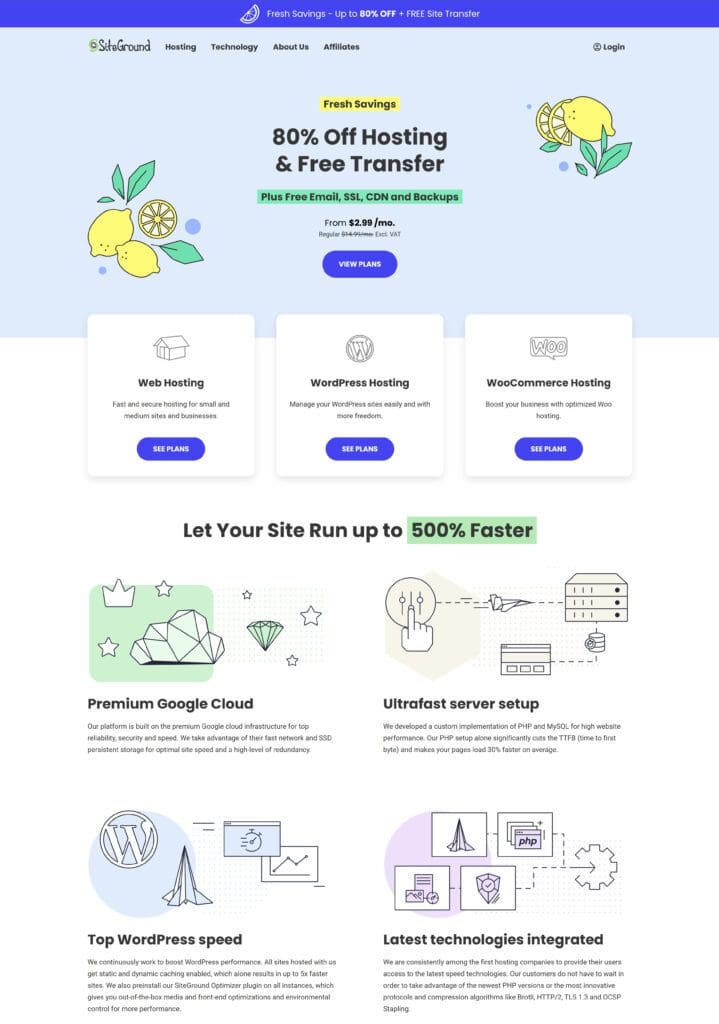
Ultimately, I transitioned to Bluehost due to their enticing 3-year deal for new customers. However, as a workaround, I had to request my cousin in Canada to execute the payment on my behalf, necessitating me to reimburse the amount via Wire Transfer. Despite the substantial transfer fees involved, I managed to navigate the situation and sustain my website’s operations.
Enough talk, let’s get right into it:
Advanced WordPress Hosting: For any content creator utilizing WordPress, SiteGround hosting is a dream come true. Renowned for its optimized WordPress hosting services, it offers an array of supplementary features like automatic updates, caching, and staging environments. This host caters to both beginners and advanced users alike.
Site Tools Control Panel: When I initially began using SiteGround, the primary user interface was the cPanel interface. However, they eventually replaced cPanel with Site Tools, a new customized control panel that is user-friendly and accessible to both beginners and experienced users.
Excellent Customer Support: SiteGround stands out for its exceptional customer support, offering round-the-clock assistance via live chat, phone, and ticketing systems. This commitment guarantees swift resolutions for any hosting-related concerns you may encounter.
Top Notch Security: SiteGround performs automatic updates and daily backups for its customers, and in addition to this they provide a complimentary SSL certificate and vigilant threat monitoring. Clearly, security is a top priority for SiteGround.
Scalability: SiteGround hosting allows you to begin with the most affordable package and seamlessly upgrade as your blog’s traffic grows. Upgrading happens automatically upon renewing with a higher plan or selecting an upgrade in your admin area while your current plan is active. This eliminates the need for the complex process of migrating to another hosting provider.
Global Data Centers: SiteGround utilizes data centers across four continents, offering customers the flexibility to choose their preferred cloud server location. With plans like Startup, GrowBig, or GoGeek, you can easily adjust the location for each of your hosted websites on the SiteGround platform.
Exceptional Performance:SiteGround boasts cutting-edge technologies like SSD storage, NGINX servers, and PHP7 to ensure lightning-fast loading times for websites, enhancing user experience and SEO rankings.
Money-Back Guarantee: SiteGround also offers a 30-day money-back guarantee, allowing users to try out their service risk free for the first 30 days. If you are not satisfied with the quality of service, you can cancel your account and receive a full refund.
In summary, SiteGround’s blend of high performance, top-notch security, and user-friendly features make it an excellent choice for individuals and businesses seeking reliable web hosting.
Setting up WordPress on your WebHost
Setting up WordPress on your web host can be done through two methods. The first is an automatic process utilizing an app installer in your cPanel, while the second involves manual uploading of files and database setup. As you may have anticipated, the first approach is more straightforward. This highlights the importance of selecting a hosting provider with a convenient app installer like the Softaculous app installer. In the following section, we will guide you through the steps of installing WordPress on a host that features the Softaculous app installer in its cPanel.
Installing WordPress through Softaculous
Step 1: Login to the cPanel provided by your host. For this tutorial we would be logging in to the Bluehost cpanel.
Step 2: Locate the Softaculous App Installer icon and click on it.
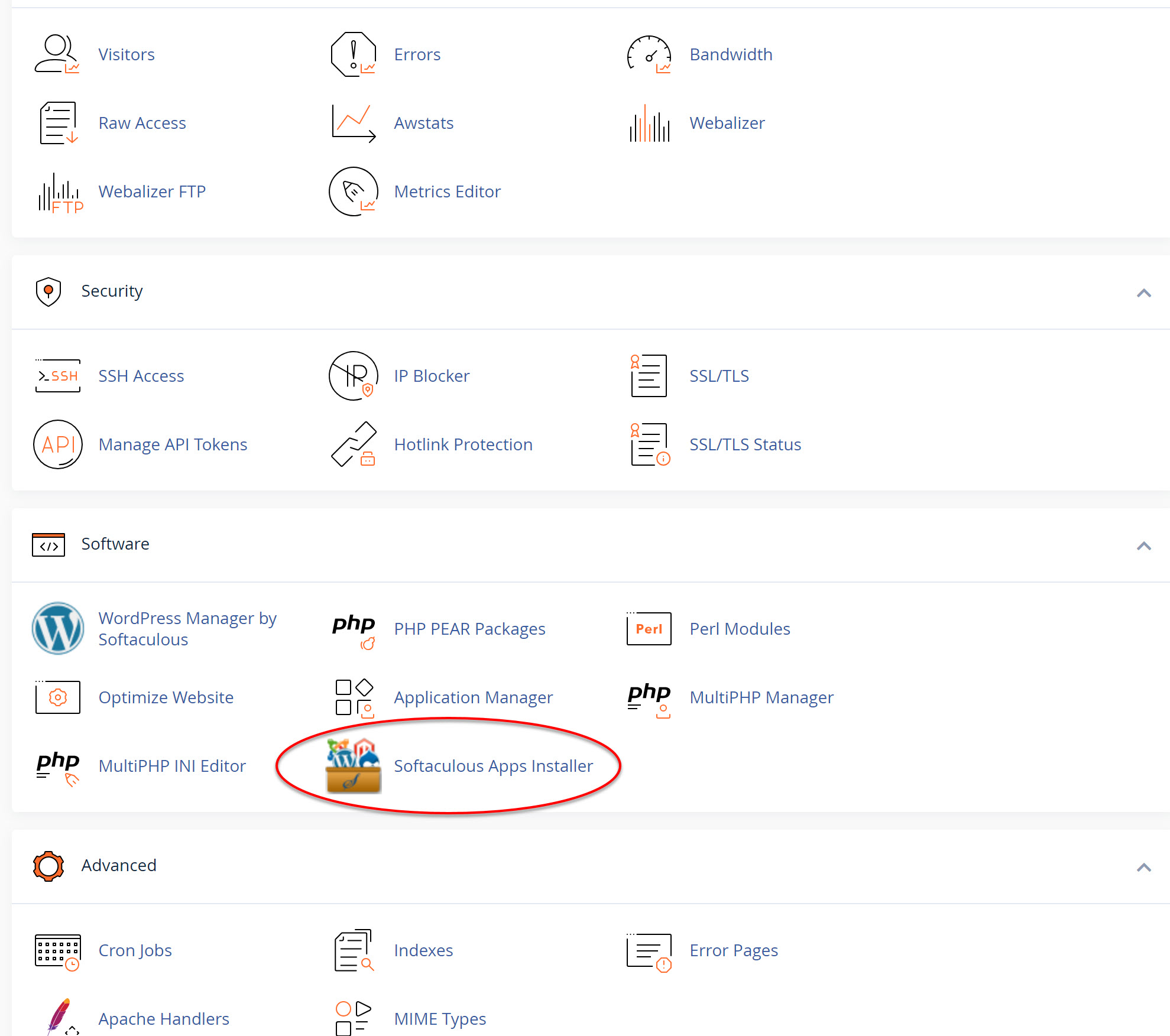
Step 3: In the Softaculous home page, search for WordPress and click install
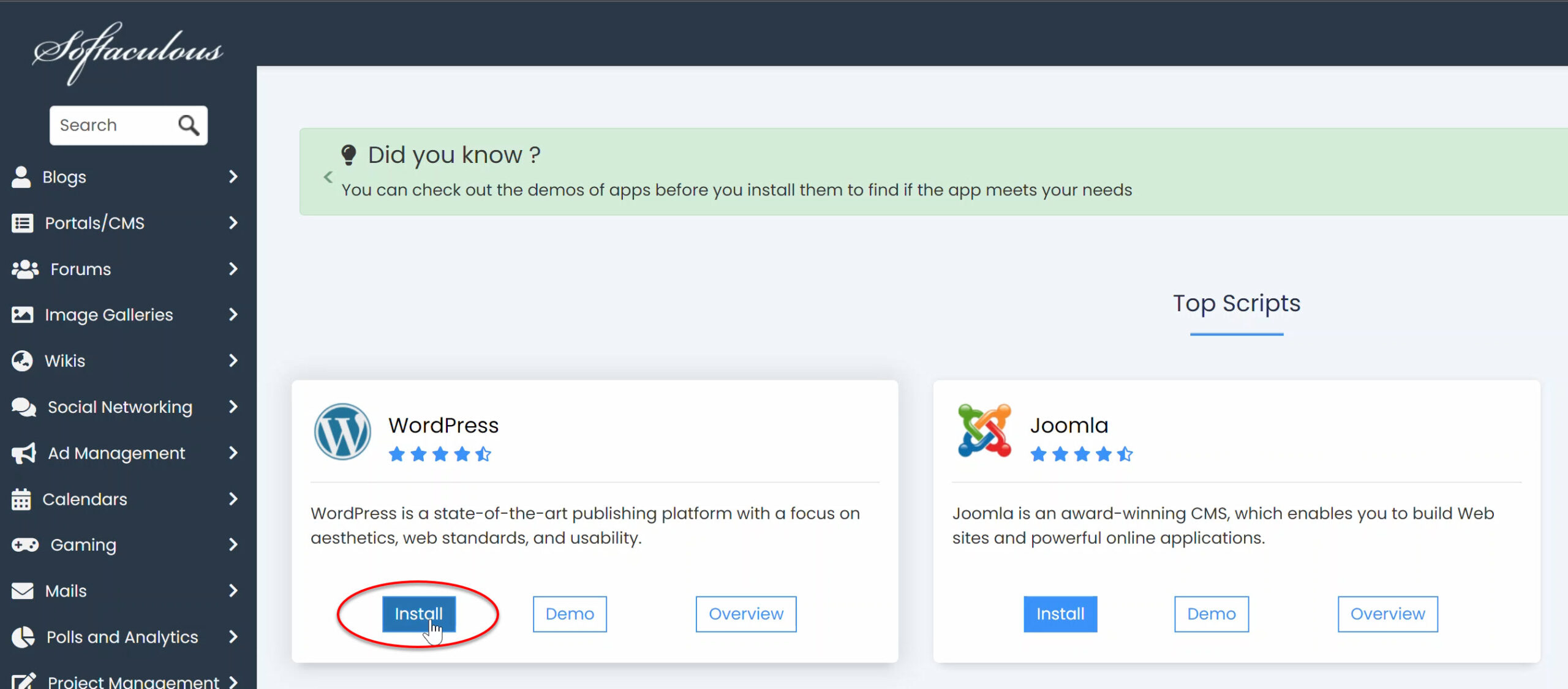
Step 4: In the new window that opens, check the information below before clicking the final install:
i) Check that your domain you want to install it on is correctly selected and also that the correct version is selected.
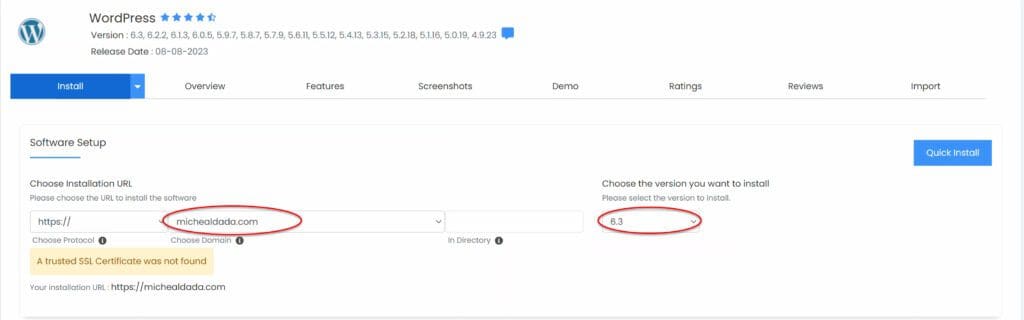
ii) Under the Site setting section, add your site name and site description
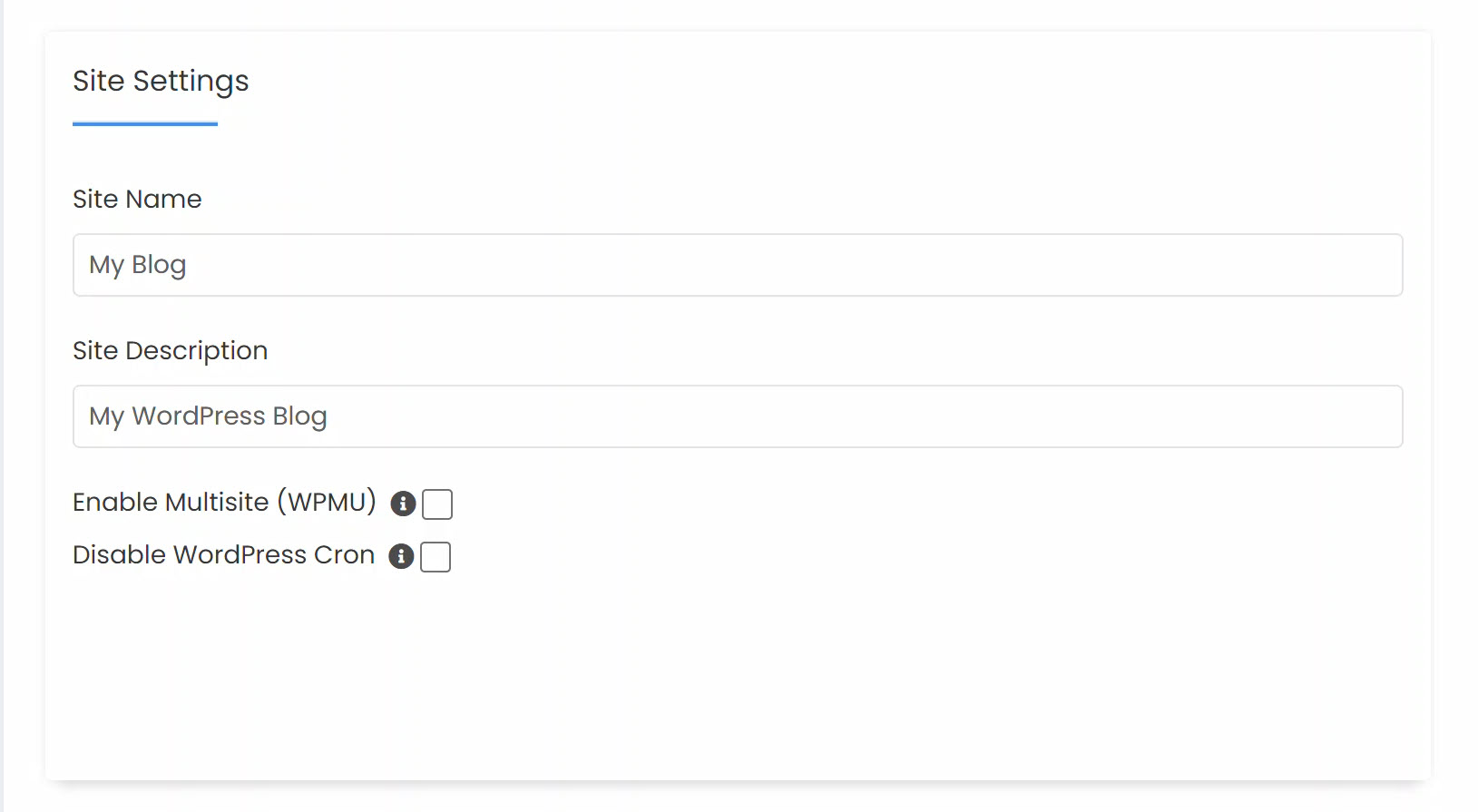
iii) Under the Admin account, type in an admin username and password.
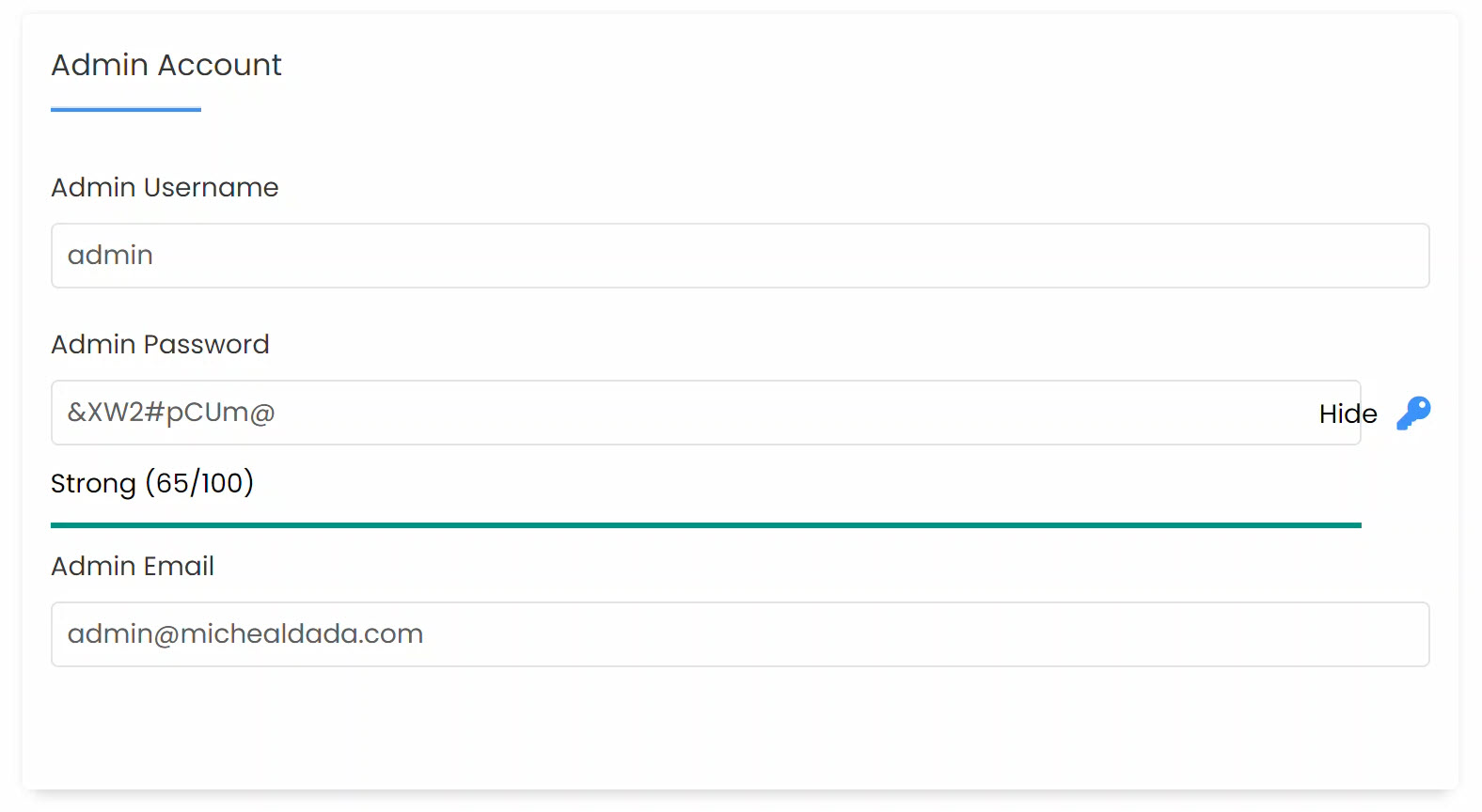
iv) Choose your language
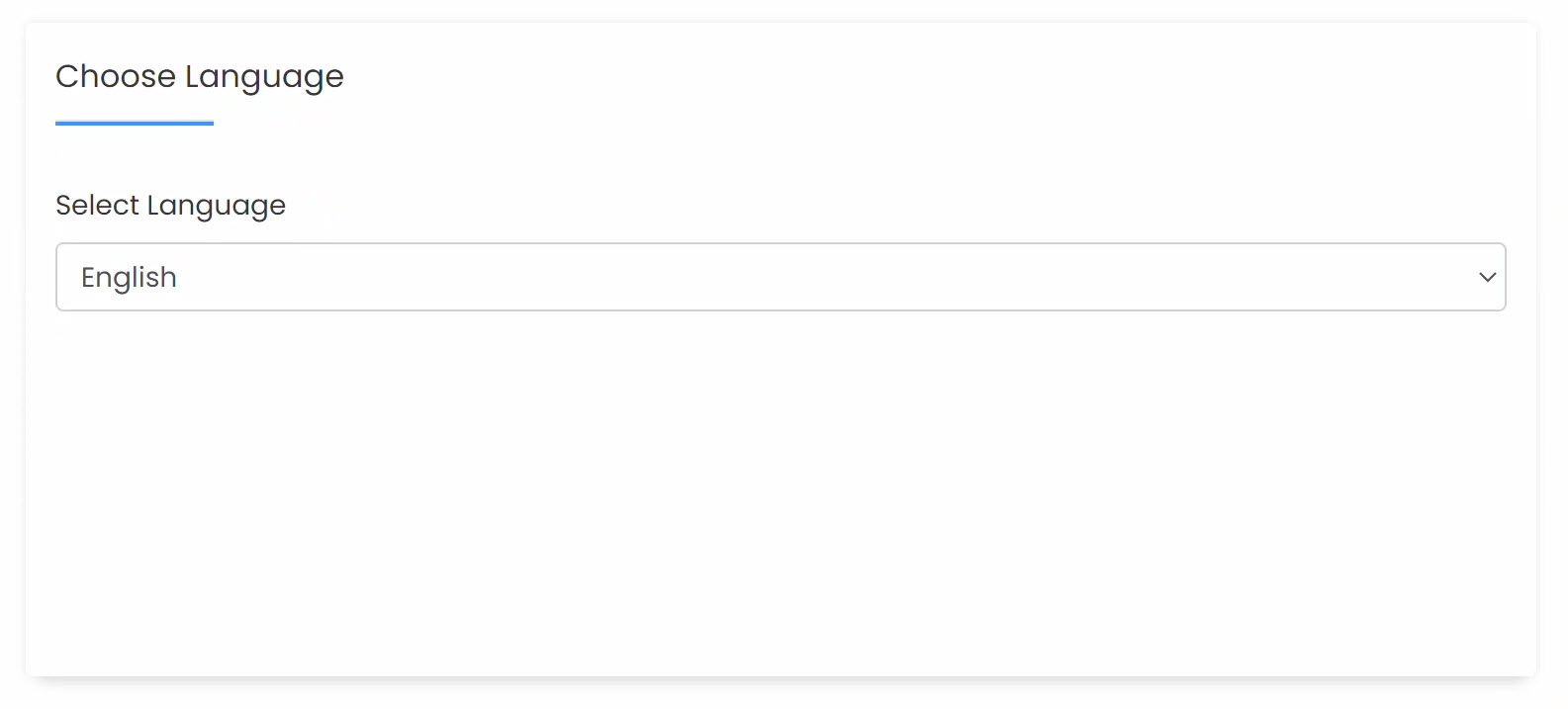
v) In the “Select Plugin” section, you have the choice to pick an option if you are confident in your selection. Alternatively, you can simply opt to leave them unchecked.
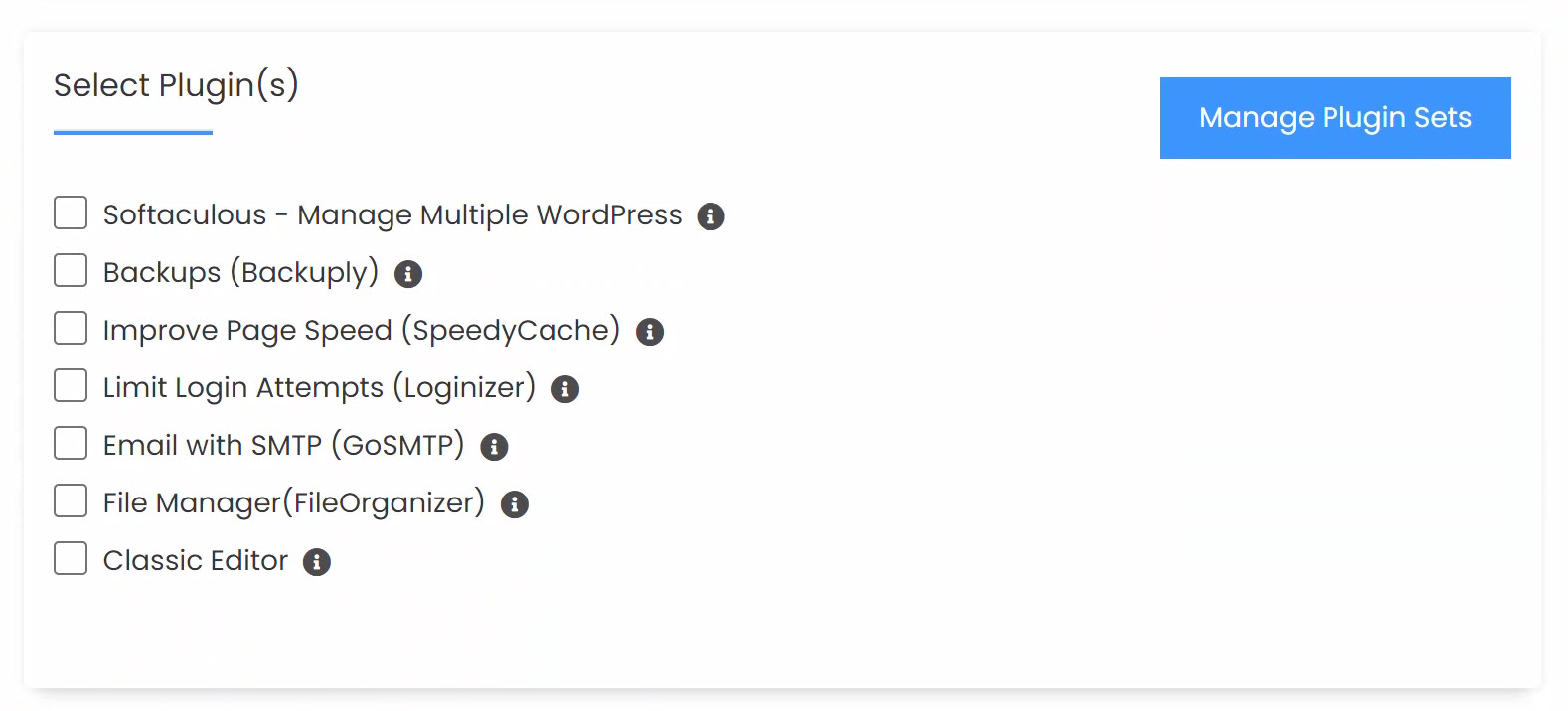
vi) The final step before installing is to choose your theme
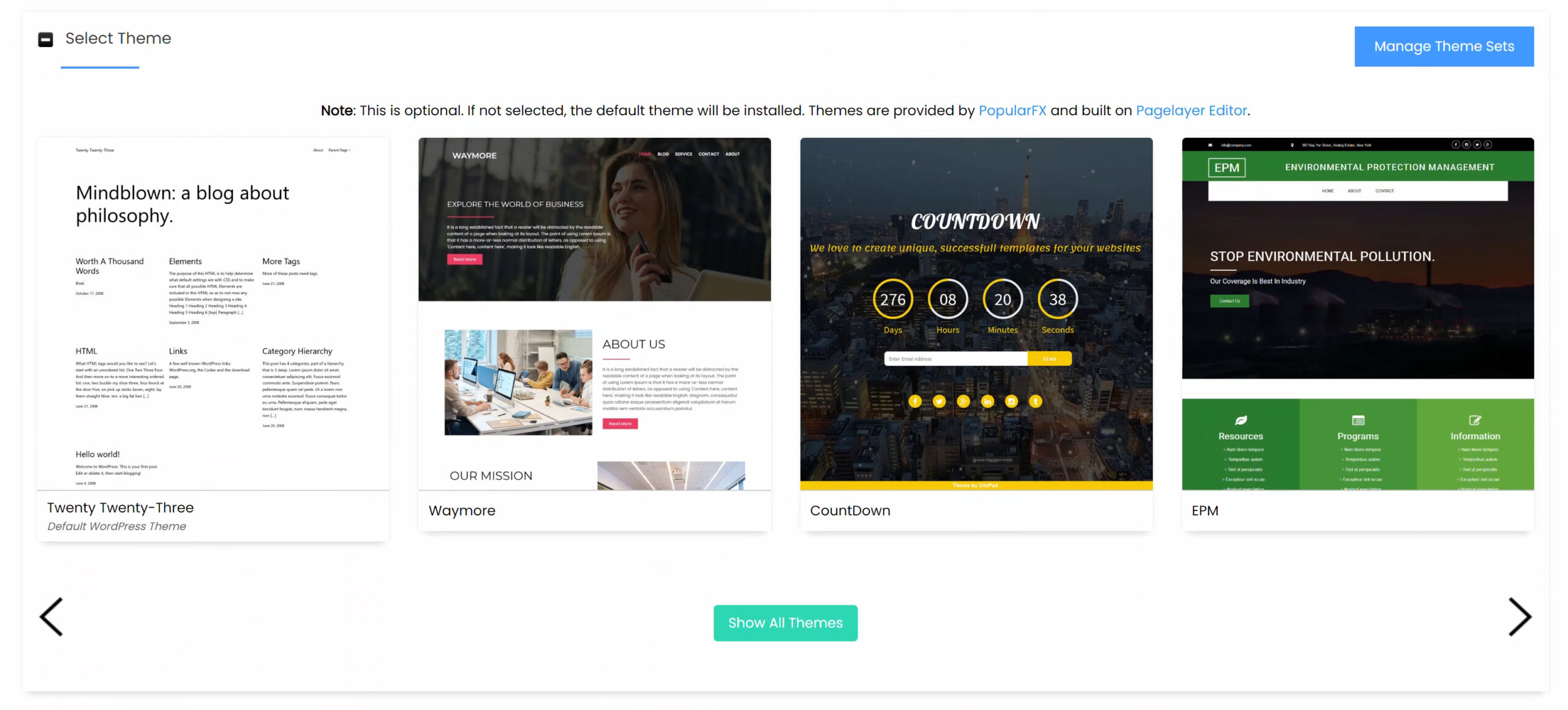
Finally: we just input the admin email address the installation should be sent to and click on install.
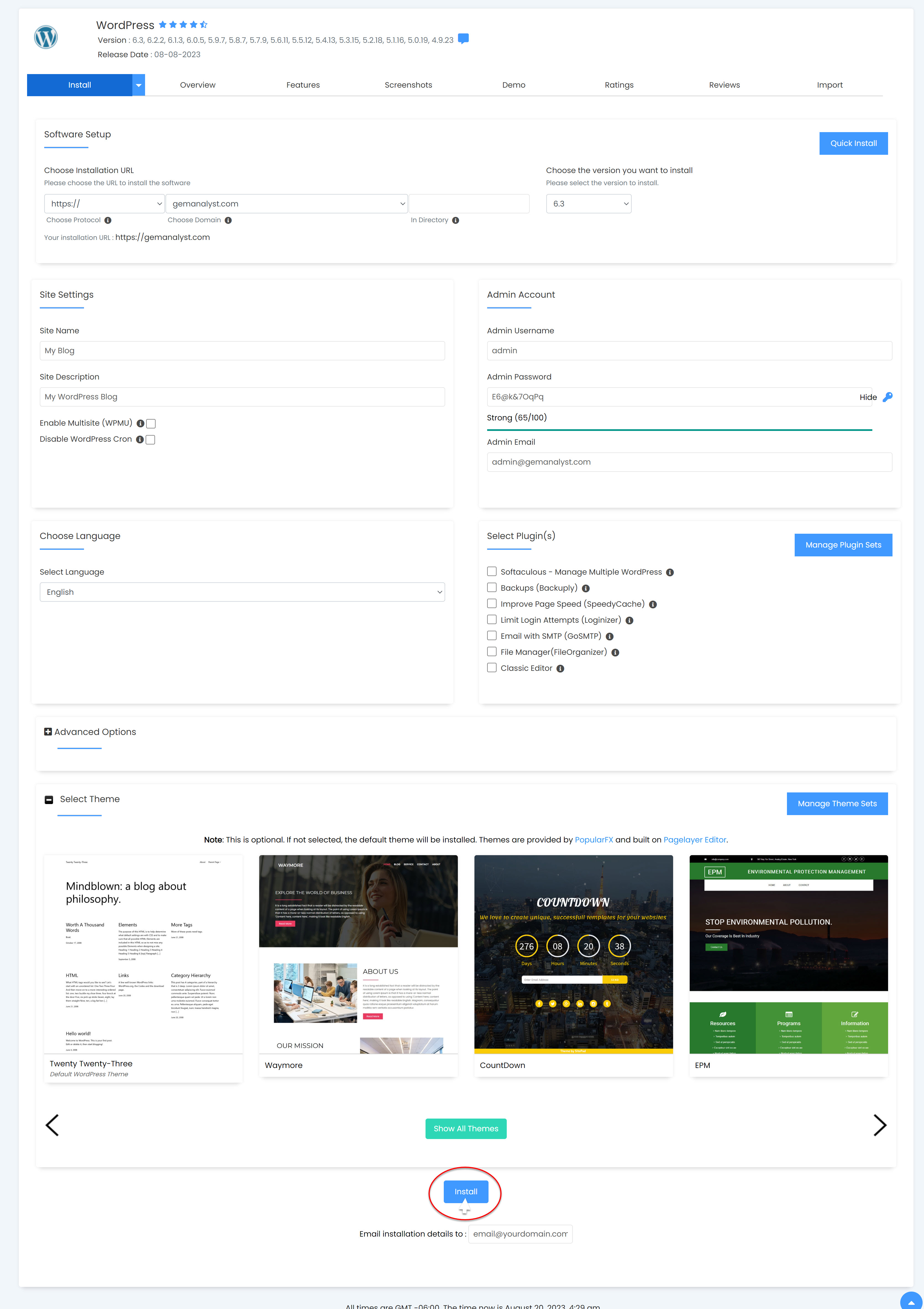
That’s it for this section, if you need to manually install wordpress, you can do so by following this guide on the wordpres.org website.
The Importance of keyword research
Running a blog without a focus on driving traffic is counterproductive. Generating traffic is especially crucial if your goal involves monetizing your blog. In this regard, keyword research assumes a pivotal role as it significantly impacts organic traffic, elevates search engine rankings, and amplifies content visibility. This practice entails identifying and directing your attention towards specific, easy to rank keywords and phrases that align with your target audience’s online search habits.
In my initial years of blogging, I remained unaware of this fundamental aspect and concentrated solely on producing content that appealed to me. However, the outcome was far from ideal—I encountered challenges in attracting traffic to my blog. The keywords I eventually opted for were either excessively competitive for Google and other search engines, or they failed to garner any substantial search volume.
Monetizing your Beauty Blog
As we near the conclusion of this post, let’s delve into monetization strategies for your beauty blog or any niche blog in general. Within this section, we’ll explore various avenues for generating income from your blog. However, before you embark on monetization, there are two crucial prerequisites to address.
Firstly, prioritize the creation of quality content. The cornerstone of a thriving blog hinges on consistently producing compelling and top-notch content. Specifically for a beauty blog, this could encompass well-researched product reviews, detailed makeup tutorials, comprehensive skincare routines, and valuable tips and tricks that resonate with your audience.
Secondly, it’s essential to establish your blog’s presence across the internet. Consider guest posting on prominent blogs within your niche to not only attract traffic but also enhance your domain authority, bolstering your standing in the eyes of search engines. As your blog’s traffic grows, you can then explore avenues to monetize your efforts using the following methods:
Affiliate Marketing
Partner with beauty brands and retailers to promote their products through affiliate marketing. Include affiliate links in your blog posts and earn a commission for each sale made through those links.
Sponsored posts
After successfully maintaining a significant and consistent flow of traffic to your blog over a span of 3 to 6 months, you can consider initiating contact with beauty brands for potential sponsored content collaborations. Such collaborations often involve crafting genuine reviews or tutorials showcasing their products in exchange for payment or complimentary items. However, it’s vital to uphold transparency with your audience regarding sponsored content, fostering trust and authenticity.
As your blog gains momentum and popularity, there’s a likelihood that sponsors might proactively approach you rather than the other way around. This shift can be attributed to the buzz and recognition your blog garners within the beauty community.
Ad Networks
Consider becoming part of an ad network like Google AdSense or Mediavine to incorporate targeted advertisements on your blog, contingent upon your traffic volume. This approach can serve as a substantial monetization method. Through this network, your earnings are determined by a Cost per Impression or Cost per Click framework, depending on the audience engagement. By integrating such relevant ads into your content, you open up the possibility of generating revenue while ensuring that your readers are exposed to ads that align with their interests. This strategy particularly suits blogs that boast a substantial readership, enhancing the financial prospects of your blogging venture
Selling your own digital products
You can create and sell your own beauty related digital content such as e-books, makeup guides, printable skin care guide or any other product relevant to your niche. The beauty about selling digital products is that you don’t have to worry about logistics and shipping. Consequently, all your visitors become potential customers you can market your products to.
Membership / Subscription
Monetizing your blog through a membership subscription model involves charging users for access to specific sections of your content. This approach is particularly effective for blogs with exclusive, one-of-a-kind content that can’t be found elsewhere. This strategy not only incentivizes visitors to subscribe but also requires careful consideration of the resources essential for running a thriving membership blog.
Beyond the initial blog setup, you’ll need to allocate resources for a membership plugin and a reliable payment gateway. These components are pivotal in managing user subscriptions, ensuring secure transactions, and creating a seamless user experience. By investing in these tools, you’ll be well-prepared to transform your blog into a valuable membership platform while offering unique content that keeps subscribers engaged and satisfied.
Online Courses
Another avenue for monetizing your blog involves providing paid online courses that cater to high-demand and limited-supply topics. Utilize your expertise in a specific domain (makeup in our example), to offer valuable insights and teachings. For instance, you can design courses on makeup techniques, colorimetry, beauty routines, hair care, and a plethora of other subjects. By sharing your knowledge and skills through these courses, you not only contribute meaningful content but also create an additional revenue stream for your blog. This approach capitalizes on your specialized knowledge to attract an eager audience seeking to learn and enhance their skills.
Sell Adspace
The last monetization strategy we would be touching on is selling adspace on your blog. You could opt to market it alone through an advertise page on your blog or you could join a marketplace such as BuysellAds to get free exposure to potential buyers.
And there you have it, dear readers. We trust that you’ve found our in-depth guide on commencing your beauty blog both informative and inspiring. As you embark on this exciting blogging journey, we wish you boundless success. May your blog flourish and bring your creative aspirations to life!











